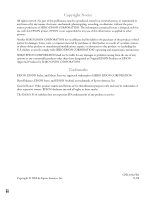Epson 2000P Printer Basics - Page 6
Welcome!, About Your Documentation - stylus photo printer
 |
UPC - 010343838550
View all Epson 2000P manuals
Add to My Manuals
Save this manual to your list of manuals |
Page 6 highlights
Welcome! Your EPSON Stylus Photo 2000P comes with a variety of materials to help you get the most from your printer. See the following sections: s "About Your Documentation" below s "Viewing Your Electronic Reference Guide" on page 2 s "Watching Printer Movies" on page 4 About Your Documentation To set up your printer and install the software that makes it work, see the Start Here poster that came with your printer. This book contains all the basic information you need to know about printing. You'll find instructions on: s printing with Windows® or on a Macintosh® s using EPSON papers s printing on roll paper s maintaining the printer s solving basic problems For more information on printing, see your electronic Reference Guide on the printer software CD-ROM. For instructions on viewing the guide, see page 2. 1