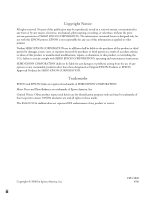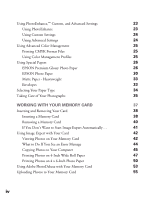Epson 875DC Printer Basics - Page 4
WORKING WITH YOUR MEMORY CARD, What to Do If You See an Error Message - photo
 |
View all Epson 875DC manuals
Add to My Manuals
Save this manual to your list of manuals |
Page 4 highlights
Using PhotoEnhance,™ Custom, and Advanced Settings 23 Using PhotoEnhance 23 Using Custom Settings 24 Using Advanced Settings 24 Using Advanced Color Management 25 Printing CMYK Format Files 25 Using Color Management Profiles 25 Using Special Papers 26 EPSON Premium Glossy Photo Paper 26 EPSON Photo Paper 30 Matte Paper - Heavyweight 33 Envelopes 33 Selecting Your Paper Type 34 Taking Care of Your Photographs 35 WORKING WITH YOUR MEMORY CARD 37 Inserting and Removing Your Card 38 Inserting a Memory Card 38 Removing a Memory Card 40 If You Don't Want to Start Image Expert Automatically. . . 41 Using Image Expert with Your Card 42 Viewing Photos on Your Memory Card 42 What to Do If You See an Error Message 44 Copying Photos to Your Computer 45 Printing Photos on 4-Inch Wide Roll Paper 47 Printing Photos on 4 x 6-Inch Photo Paper 50 Using Adobe PhotoDeluxe with Your Memory Card 53 Uploading Photos to Your Memory Card 55 iv