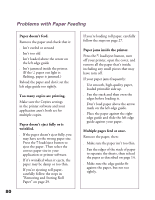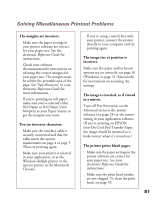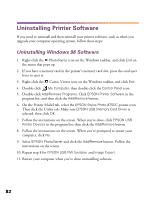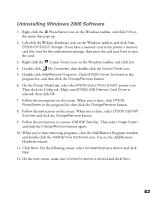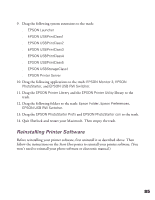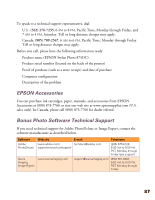Epson 875DC Printer Basics - Page 91
Reinstalling Printer Software, Start Here
 |
View all Epson 875DC manuals
Add to My Manuals
Save this manual to your list of manuals |
Page 91 highlights
9. Drag the following system extensions to the trash: s EPSON Launcher s EPSON USBPrintClass1 s EPSON USBPrintClass2 s EPSON USBPrintClass3 s EPSON USBPrintClass4 s EPSON USBPrintClass5 s EPSON USBStorageClass1 s EPSON Printer Server 10. Drag the following applications to the trash: EPSON Monitor 3, EPSON PhotoStarter, and EPSON USB RW Switcher. 11. Drag the EPSON Printer Library and the EPSON Printer Utility library to the trash. 12. Drag the following folders to the trash: Epson Folder, Epson Preferences, EPSON USB RW Switcher. 13. Drag the EPSON PhotoStarter Prefs and EPSON PhotoStarter con to the trash. 14. Quit Sherlock and restart your Macintosh. Then empty the trash. Reinstalling Printer Software Before reinstalling your printer software, first uninstall it as described above. Then follow the instructions on the Start Here poster to reinstall your printer software. (You won't need to reinstall your photo software or electronic manual.) 85