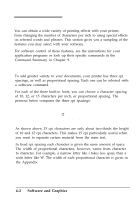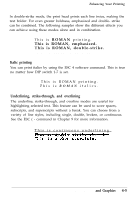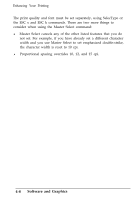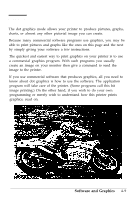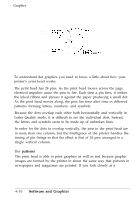Epson ActionPrinter 4500 User Manual - Page 114
Enhancing Your, After calculating the value of n, you use the Master Select command
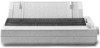 |
View all Epson ActionPrinter 4500 manuals
Add to My Manuals
Save this manual to your list of manuals |
Page 114 highlights
Enhancing Your Printing The variable n is a number that identifies the mode or combination of modes. To find the value of n, use the following table to add up either the decimal or hexadecimal numbers for the features you want. For example, to print a title you may want to use double-wide 12 cpi characters printed in the double-strike mode. You would add three numbers together to calculate the value of n. 12 cpi 1 Double-strike 16 Double-wide 32 n = 49 After calculating the value of n, you use the Master Select command to send the value to the printer. ASCII: Decimal: Hexadecimal: ESC ! 1 27 33 49 1B 21 31 Software and Graphics 4-7
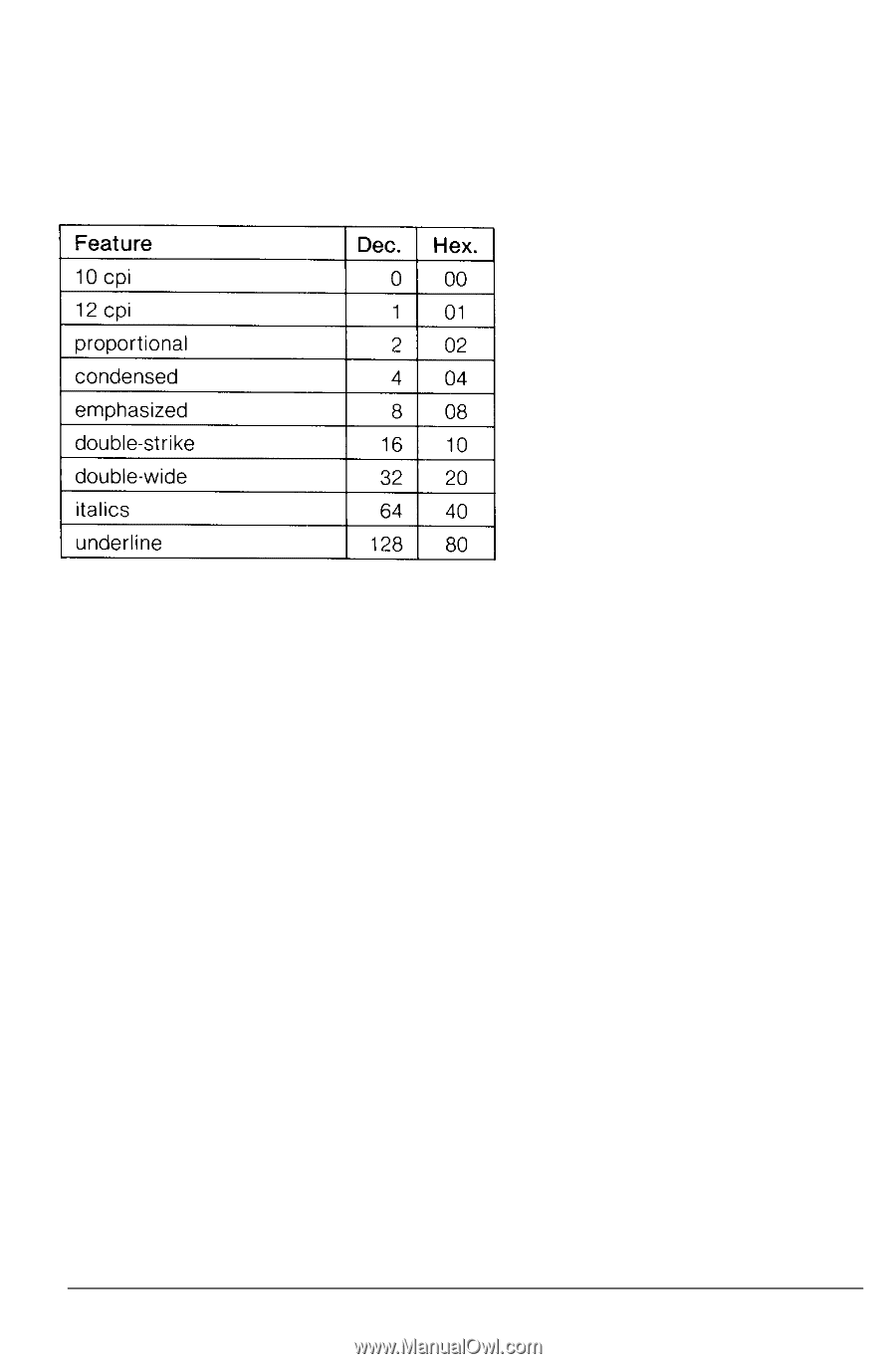
Enhancing Your
Printing
The variable n is a number that identifies the mode or combination of
modes. To find the value of n, use the following table to add up either
the decimal or hexadecimal numbers for the features you want.
For example, to print a title you may want to use double-wide 12 cpi
characters printed in the double-strike mode. You would add three
numbers together to calculate the value of n.
12 cpi
1
Double-strike 16
Double-wide 32
n = 49
After calculating the value of n, you use the Master Select command to
send the value to the printer.
ASCII:
ESC
!
1
Decimal:
27
33
49
Hexadecimal:
1B
21
31
Software and Graphics
4-7