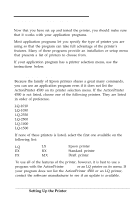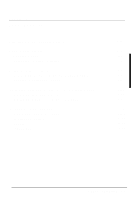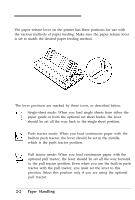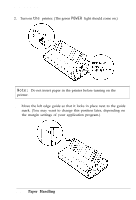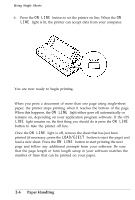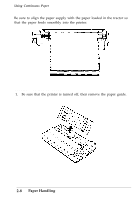Epson ActionPrinter 4500 User Manual - Page 51
Using Single Sheets, Loading Paper
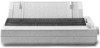 |
View all Epson ActionPrinter 4500 manuals
Add to My Manuals
Save this manual to your list of manuals |
Page 51 highlights
Using Single Sheets Your printer can accommodate single sheets with a width of 7.2 inches or 182 mm to 14.3 inches or 364 mm. If you do most of your printing on single sheets, you may find it more convenient to install the optional cut sheet feeder. This option automatically inserts a new sheet and can hold up to 150 pages. For more details, see Chapter 5. Loading Paper 1. Push the paper release lever back to the single-sheet position. Paper Handling 2-3
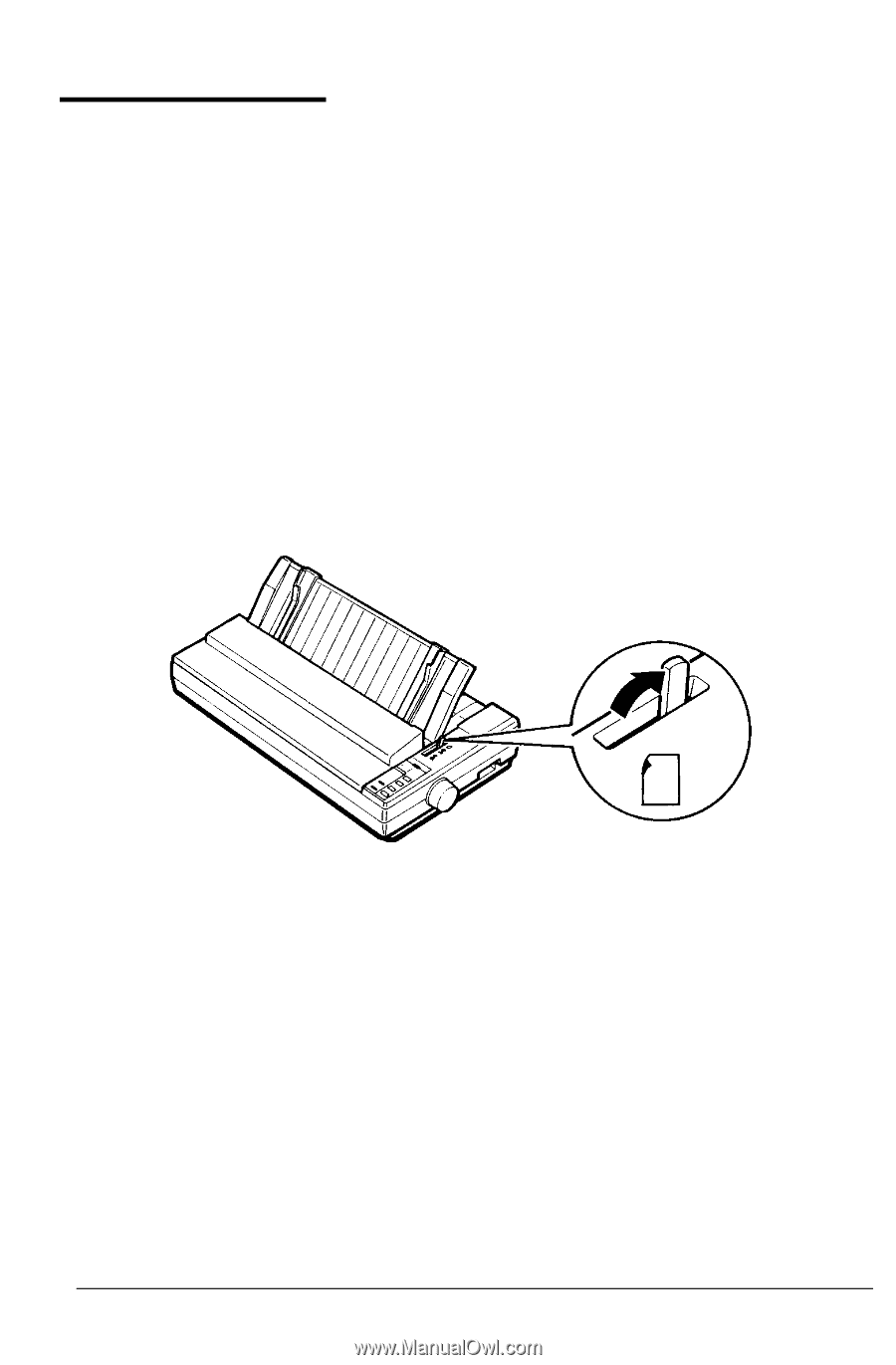
Using Single Sheets
Your printer can accommodate single sheets with a width of 7.2 inches
or 182 mm to 14.3 inches or 364 mm.
If you do most of your printing on single sheets, you may find it more
convenient to install the optional cut sheet feeder. This option
automatically inserts a new sheet and can hold up to 150 pages. For
more details, see Chapter 5.
Loading Paper
1.
Push the paper release lever back to the single-sheet position.
Paper Handling 2-3