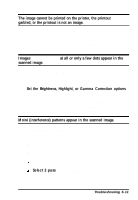Epson ActionScanner II Mac User Manual - TWAIN Mac - Page 58
Troubleshooting, The rows in the screen calibration window do not match closely
 |
View all Epson ActionScanner II Mac manuals
Add to My Manuals
Save this manual to your list of manuals |
Page 58 highlights
If you scanned an image at a high resolution (800 dpi) and at the maximum allowable width using the Color Photo Image Type setting, restart your Macintosh and reduce the resolution and the width of the scanned image. Then try scanning again. If your application contains a scan manager feature, you may have closed it before closing the EPSON TWAIN screen. Scan your image again, but close the TWAIN screen before closing your application's scan manager. If you selected 3-pass scanning in EPSON TWAIN, you may need to free some space on your hard disk to scan. After scanning with an image editing application, the scanned image disappears. Make sure you close the TWAIN screen before switching to your application software. The rows in the screen calibration window do not match closely enough. Try adjusting your monitor's brightness and contrast settings. The TWAIN screen changed its color settings after a preview scan. Increase the number of colors or decrease the resolution your monitor displays using the Monitor Control Panel. The colors in the Color Filter wheel do not reflect the gradated "rainbow" spectrum of colors. Increase the number of colors or decrease the resolution your monitor displays using the Monitor Control Panel. 6-6 Troubleshooting