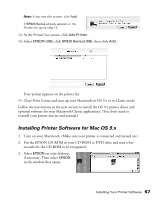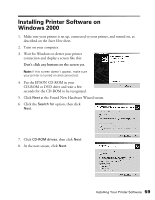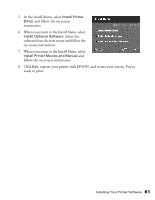Epson C11C417001 Printer Basics - Page 61
Open the OS X, follow the on-screen instructions.
 |
View all Epson C11C417001 manuals
Add to My Manuals
Save this manual to your list of manuals |
Page 61 highlights
4. If you set up an administrator password, you see this screen. Click the lock icon, then enter you password and click OK. 5. Click Continue, then read and agree to the license agreement to continue the installation. 6. Select the OS X drive or partition and click Continue. 7. When you see the Easy Install screen, click Install. Click the lock icon 8. Follow the on-screen instructions to complete the installation and restart your Macintosh. 9. After your Macintosh restarts, select follow the on-screen instructions. to install Film Factory for OS X and 10. Select to install ArcSoft PhotoImpression and follow the on-screen instructions. 11. Select to install the EPSON Printer Information Center icon on your desktop and follow the on-screen instructions. 12. Open the OS X Applications folder, then open the Utilities folder and select Print Center. 56 Installing Your Printer Software