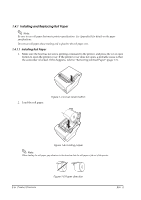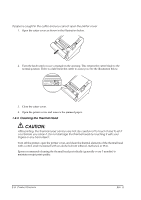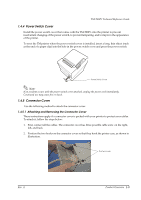Epson C31C636834 Technical Reference - Page 24
Shipping Procedures
 |
View all Epson C31C636834 manuals
Add to My Manuals
Save this manual to your list of manuals |
Page 24 highlights
3. Push the connector cover down to click onto the printer case. To remove the connector cover, turn the printer over, and push the connector cover down while pushing both sides of the connector cover inward to detach the hooks from the printer case as shown in the illustration. pushing both sides of the connector cover inward to detach the hooks from the printer case 1.4.6 Shipping Procedures Do the following before shipping the printer. 1. Press the power switch to turn the power off. 2. Make sure the LED is out. 3. Remove the power supply connector. 4. Pack the printer, keeping the top and bottom correctly oriented. 1-10 Product Overview Rev. A

1-10
Product Overview
Rev. A
3.
Push the connector cover down to click onto the printer case.
To remove the connector cover, turn the printer over, and push the connector cover down while
pushing both sides of the connector cover inward to detach the hooks from the printer case as
shown in the illustration.
1.4.6
Shipping Procedures
Do the following before shipping the printer.
1.
Press the power switch to turn the power off.
2.
Make sure the
LED is out.
3.
Remove the power supply connector.
4.
Pack the printer, keeping the top and bottom correctly oriented.
pushing both sides of the
connector cover inward to
detach the hooks from the
printer case