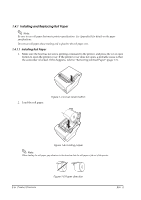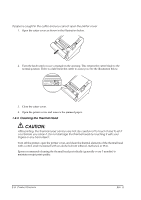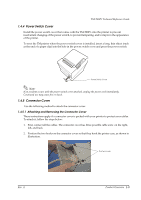Epson C31C636834 Technical Reference - Page 25
Setup
 |
View all Epson C31C636834 manuals
Add to My Manuals
Save this manual to your list of manuals |
Page 25 highlights
Chapter 2 Setup TM-T88IV Technical Reference Guide Before using the printer, you need to make various settings to increase the printer's functionality. Configure the printer appropriately depending on the environment. 1. Install the printer (page 2-2) Detailed setup 2. Set the DIP switches (page 2-2) 3. Set the roll paper near-end detector (page 2-6) Note: Detailed setup sometimes can be omitted. 4. Connect the printer to the host computer (page 2-8) 5. Connect the power supply and cash drawer (page 2-15) 6. Install the driver (page 2-16) End Figure 2-8 Setup flowchart Rev. A Setup 2-1
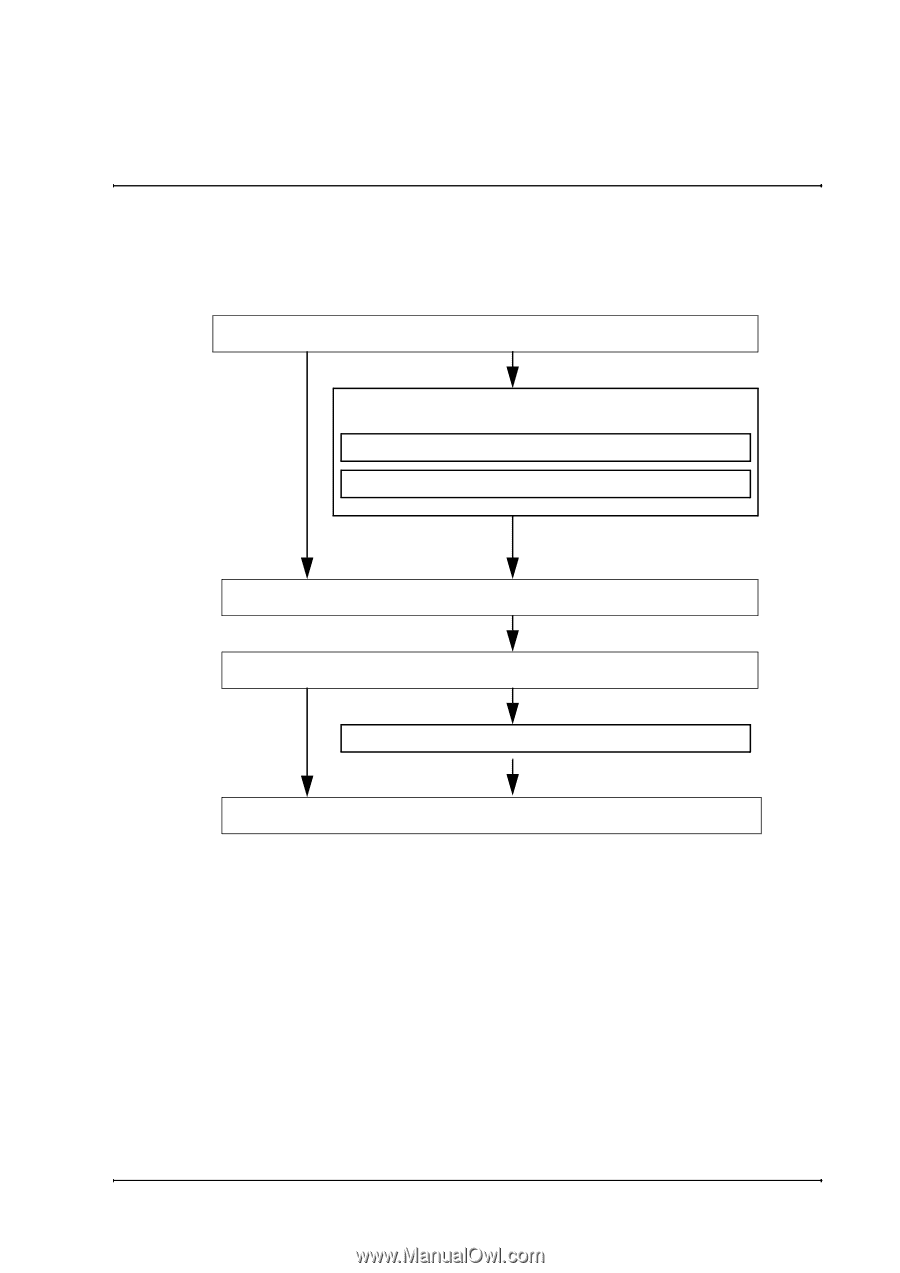
Rev. A
Setup
2-1
TM-T88IV Technical Reference Guide
Chapter 2
Setup
Before using the printer, you need to make various settings to increase the printer's
functionality. Configure the printer appropriately depending on the environment.
Figure 2-8
Setup flowchart
1. Install the printer (page 2-2)
5. Connect the power supply and cash drawer (page 2-15)
4. Connect the printer to the host computer (page 2-8)
Detailed setup
2. Set the DIP switches (page 2-2)
3. Set the roll paper near-end detector (page 2-6)
End
6. Install the driver (page 2-16)
Note:
Detailed setup sometimes
can be omitted.