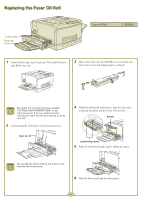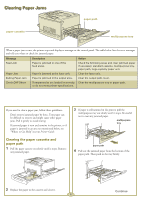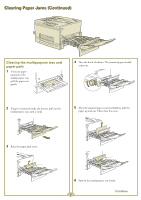Epson ColorPage 8000 Quick Start - Page 11
CONTROL PANEL MESSAGES, Status message list, Error message list
 |
View all Epson ColorPage 8000 manuals
Add to My Manuals
Save this manual to your list of manuals |
Page 11 highlights
Control Panel Messages For a complete list of status messages, see your Printer Guide. Status message list Messages Form Feed Ready Reset Reset All Reset to Save Self Test Standby Level X (X = 1 or 2) Warming Up Description The printer is feeding paper. The printer is ready to print. The printer's current interface has been reset and the buffer is cleared. All printer settings have been reset to the user default configuration, the last settings that were saved. You should reset the printer to save the current settings. The printer is running a self-diagnostic program. The printer is turned on, but is in energy-saving mode. The printer is warming up. For a complete list of error messages, see your Printer Guide. Error message list Messages Check Paper Size Irregular Density Image Optimum Maintenance Req Description Action The paper size setting is different from Make sure the correct size of paper is loaded the size loaded in the printer. in the tray; then press the Continue button. The document density is too great. The printer stops loading paper. Clear any jammed paper from the multipurpose tray paper path. There printer doesn't have enough memory to print the page at the specified resolution. The printer automatically reduces the print quality so it can continue. If the printout is not acceptable, try limiting the number or size of graphics on the page. Turn off the Image Optimum setting in the SelecType Config menu. An internal printer part needs to be replaced. Press the Continue button to print. Make sure you note the error number and contact your dealer. Continue 9 v