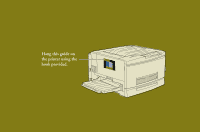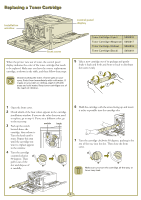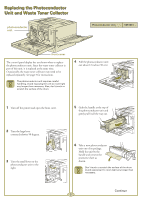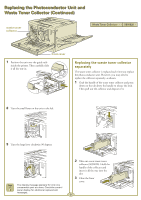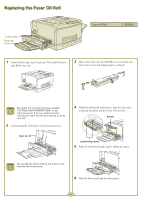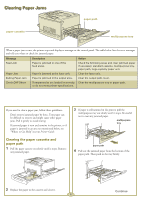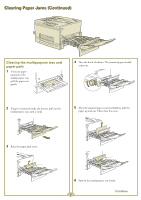Epson ColorPage 8000 Quick Start - Page 4
REPLACING THE PHOTOCONDUCTOR UNIT AND WASTE TONER COLLECTOR, front cover, photoconductor
 |
View all Epson ColorPage 8000 manuals
Add to My Manuals
Save this manual to your list of manuals |
Page 4 highlights
Replacing the Photoconductor Unit and Waste Toner Collector photoconductor unit Photoconductor Unit S051061 front cover The control panel display lets you know when to replace the photoconductor unit. Since the waste toner collector is part of this unit, it is replaced at the same time. Ocassionally, the waste toner collector may need to be replaced separately. See page 3 for instructions. The photoconductor unit requires careful handling. Avoid exposing the unit to room light any longer than necessary. Also, don't touch or scratch the surface of the drum. 4 Pull the photoconductor unit out about 12 inches (30 cm). 1 Turn off the printer and open the front cover. 2 Turn the large lever counterclockwise 90 degrees. 3 Turn the small lever on the photoconductor unit to the right. 5 Grab the handle at the top of the photoconductor unit and gently pull it all the way out. 6 Take a new photoconductor unit out of its package. Hold the unit by the handle and remove the protective sheet as shown. Don't touch or scratch the surface of the drum. Avoid exposing it to room light any longer than necessary. v Continue 2