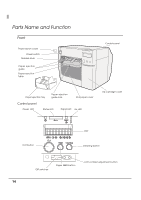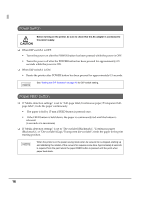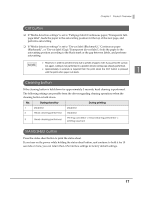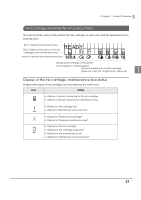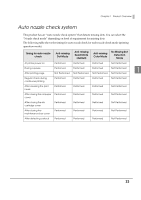Epson ColorWorks C3500 Technical Reference Guide - Page 19
Status/Error Indications
 |
View all Epson ColorWorks C3500 manuals
Add to My Manuals
Save this manual to your list of manuals |
Page 19 highlights
Chapter 1 Product Overview Status/Error Indications The printer status is indicated by a combination of LED lighting/flashing and LCD indication. When an error occurs, you can find out the cause and the remedy from the LED & LCD indication for the error. The LCD display language can be switched with the DIP switches. See "Setting the DIP Switches" on page 48. For error recovery methods, see "Troubleshooting" on page 139 or the help for the driver. (For details on how to display HELP for EPSON Printers, see the help for the driver on page 144.) / : Lit up / : Blinking : Off - : No change ## : Error code 1 LED LCD Printer Status Status Power Paper Ink - - READY In ready - - INITIALIZING In initializing - (Fast) - - - - - - - - - - - - - - - - - - - POWER OFF In power off sequence - PRINTING In printing - INK CHARGING In ink charging - WORKING In working - HEAD MAINTENANCE In print head maintenance state - MEDIA FORM ERROR Media form error (*) - MEDIA SIZE ERROR Media size error (*) - PAPER JAM ERR ## Paper jam error (*) - PAPER REMOVAL ER Paper removal error (*) - PAPER OUT Paper out (*) - PAPER OUT ERROR Paper out error (*) - ROLL COVER OPEN Roll paper cover open (*) INK COVER OPEN Ink cartridge cover open (*) NO INK CARTRIDGE No ink cartridge (*) INK READ ERROR Ink cartridge read error (*) 19