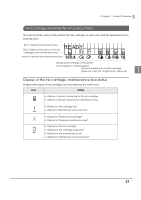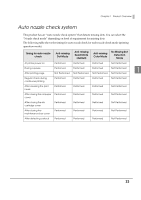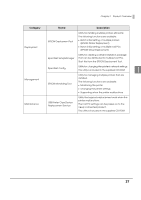Epson ColorWorks C3500 Technical Reference Guide - Page 25
The a, ozzle check a, o head clea, performed., In [Anti-missing Dot Mode]
 |
View all Epson ColorWorks C3500 manuals
Add to My Manuals
Save this manual to your list of manuals |
Page 25 highlights
Chapter 1 Product Overview • No Missing Dot Detection Mode The auto nozzle check and the auto head cleaning are not performed. This "Auto nozzle check" system cannot detect 100% of dot missing cases. In cases extremely high reliability and safety is required, Epson recommends the use of font constructed of 3 vertical dots or more in "Anti-missing Dot Mode" or "Anti-missing Read Mode" to prevent misreadings due to missing dots or ink drop distortions. If an unfixable clogged nozzle occurs during auto cleaning after missing dot detection, the following operations will be performed. If missing dots are not less than the auto cleaning conditions even after auto cleaning is repeated , "Print head nozzle clogged" warning occurs. Auto cleaning conditions during the "Print head nozzle clogged" warning status are available only when a new missing dot error occurs. Printer behavior during "Print head nozzle clogged" warning status When the number of missing dots is within the permitted amount, printing can be continued. The LCD displays [NOZZLE CLOGGED]. 1 When the number of missing dots exceeds the permitted amount, a printer error occurs and printing is disabled. A very small amount of ink is used in the missing dot detection. After detecting a missing dot, cleaning is performed automatically and ink is also used in the cleaning. In [Anti-missing Dot Mode], [Anti-missing Read Mode], and [Anti-missing Color Mode] the auto nozzle check is performed at certain intervals, so the auto nozzle check may occur even during printing. 25