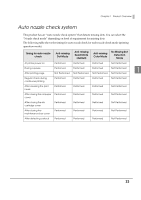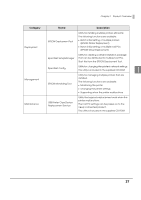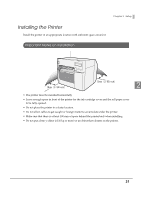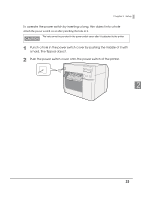Epson ColorWorks C3500 Technical Reference Guide - Page 28
Restrictions
 |
View all Epson ColorWorks C3500 manuals
Add to My Manuals
Save this manual to your list of manuals |
Page 28 highlights
Restrictions • If you turn off the product using the power switch, the print head is automatically capped to avoid ink from drying. When you are not using the printer after installing ink cartridges, make sure you turn off the product using the power switch. Do not unplug the power cord or turn off the breaker while the printer's power is still on. • Printing on water-repellent paper such as art paper, which is slow-drying, may cause print stains. Also, printing on glossy paper may cause finger prints on the paper or ink may adhere to your fingers when you touch it. Select paper before use so that print stains do not occur. 28

28
Restrictions
•
If yo
u
tu
r
n
off
t
he prod
u
c
t
u
s
ing
t
he power sw
it
ch,
t
he pr
int
head
i
s a
ut
oma
ti
cally capped
t
o
avo
i
d
in
k from dry
ing
. Whe
n
yo
u
are
n
o
t
u
s
ing
t
he pr
int
er af
t
er
in
s
t
all
ing
in
k car
t
r
i
d
g
es, make
s
u
re yo
u
tu
r
n
off
t
he prod
u
c
t
u
s
ing
t
he power sw
it
ch. Do
n
o
t
un
pl
ug
t
he power cord or
tu
r
n
off
t
he breaker wh
i
le
t
he pr
int
er's power
i
s s
ti
ll o
n
.
• Pr
inting
o
n
wa
t
er-repelle
nt
paper s
u
ch as ar
t
paper, wh
i
ch
i
s slow-dry
ing
, may ca
u
se pr
int
s
t
a
in
s. Also, pr
inting
o
n
g
lossy paper may ca
u
se f
ing
er pr
int
s o
n
t
he paper or
in
k may adhere
t
o yo
u
r f
ing
ers whe
n
yo
u
t
o
u
ch
it
. Selec
t
paper before
u
se so
t
ha
t
pr
int
s
t
a
in
s do
n
o
t
occ
u
r.