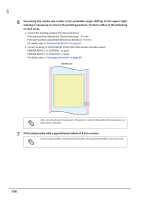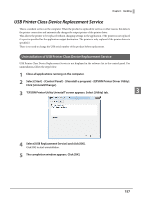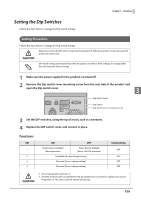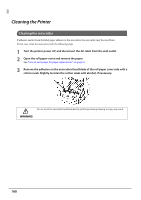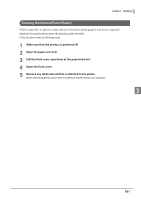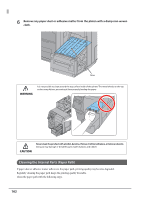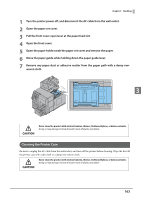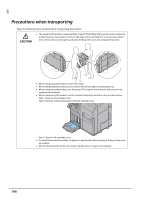Epson ColorWorks C7500 Technical Reference Guide - Page 161
Cleaning the Internal Parts (Platen), Pull the front cover open lever at the paper feed slot.
 |
View all Epson ColorWorks C7500 manuals
Add to My Manuals
Save this manual to your list of manuals |
Page 161 highlights
Chapter 3 Handling Cleaning the Internal Parts (Platen) If labels, paper dust, or adhesive matter adheres to the platen, printing quality may become degraded. Regularly cleaning the platen keeps the printing quality favorable. Clean the platen with the following steps. 1 Make sure that the product is powered off. 2 Open the paper set cover. 3 Pull the front cover open lever at the paper feed slot. 4 Open the front cover. 5 Remove any label material that is attached to the platen. When removing labels, ensure that no adhesive matter remains on any parts. 3 161

161
Chapter 3
Handling
3
Cleaning the Internal Parts (Platen)
If labels, paper dust, or adhesive matter adheres to the platen, printing quality may become degraded.
Regularly cleaning the platen keeps the printing quality favorable.
Clean the platen with the following steps.
1
Make sure that the product is powered off.
2
Open the paper set cover.
3
Pull the front cover open lever at the paper feed slot.
4
Open the front cover.
5
Remove any label material that is attached to the platen.
When removing labels, ensure that no adhesive matter remains on any parts.