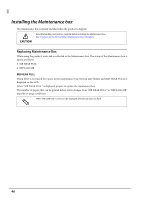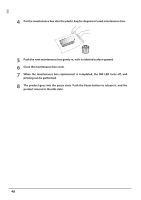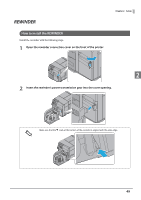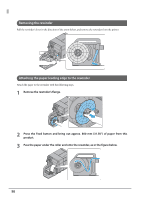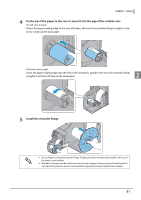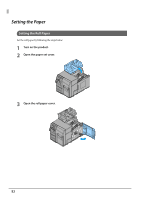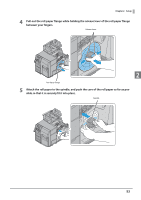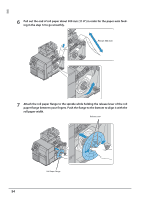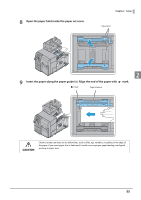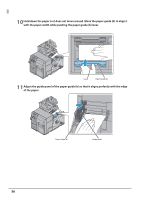Epson ColorWorks C7500 Technical Reference Guide - Page 51
Fix the tip of the paper to the core or insert it into the gap of the rotation axis.
 |
View all Epson ColorWorks C7500 manuals
Add to My Manuals
Save this manual to your list of manuals |
Page 51 highlights
Chapter 2 Setup 4 Fix the tip of the paper to the core or insert it into the gap of the rotation axis. If a roll core is used: Fasten the paper leading edge to the core with tape, then turn the rewinder flange (roughly 2 rotations) to take up the slack paper. If no roll core is used: Insert the paper leading edge into the slot in the rewinder's spindle, then turn the rewinder flange (roughly 2 rotations) to take up the slack paper. 2 5 Install the rewinder flange. Do not forget to install the rewinder flange. Bulging and other winding abnormalities will occur if the flange is not installed. Rewinded roll paper may be rolled more loosely than roll paper before printing. If attaching this to a postprocessing device, we recommend performing preprocessing to tighten the roll paper. 51