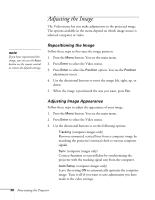Epson EMP 50 User Manual - Page 44
Using the Projector’s Menu System - reset
 |
UPC - 010343832626
View all Epson EMP 50 manuals
Add to My Manuals
Save this manual to your list of manuals |
Page 44 highlights
Using the Projector's Menu System The seven projector menus let you adjust and customize the projector features from the remote control: ■ The Video menu controls the look and quality of the projected image. It lets you adjust the image position and fine-tune settings such as Brightness, Sharpness, and Contrast. ■ The Audio menu controls the volume level and audio input setting. ■ The Setting menu allows you to set or adjust features such as Auto Keystone correction, blank screen color, A/V Mute display, and the power management system. ■ The User's Logo menu lets you capture and store a custom image or logo which you can then use as a startup screen or with the A/V Mute option. ■ The Advanced menu lets you specify additional projector settings, including menu language, startup screen, color setting, and rear or ceiling projection. ■ The About menu provides information about lamp status and computer or video settings. ■ The Reset All menu lets you restore the factory defaults for all the projector settings. 38 Fine-tuning the Projector