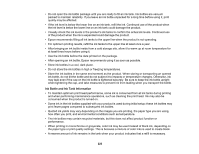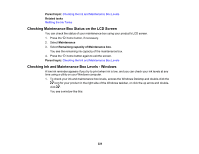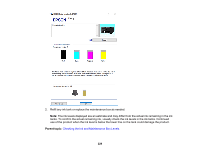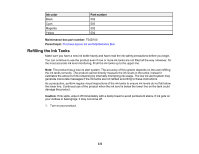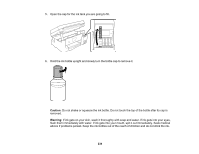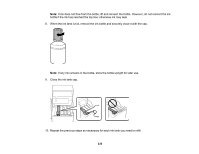Epson ET-15000 Users Guide - Page 231
Disabling Special Offers with Windows, Purchase Epson Ink and Maintenance Box - printer for sale
 |
View all Epson ET-15000 manuals
Add to My Manuals
Save this manual to your list of manuals |
Page 231 highlights
Note: The ink levels displayed are an estimate and may differ from the actual ink remaining in the ink tanks. To confirm the actual remaining ink, visually check the ink levels in the ink tanks. Continued use of the product when the ink level is below the lower line on the tank could damage the product. Parent topic: Checking the Ink and Maintenance Box Levels Disabling Special Offers with Windows You can disable special offers messages from Epson using a utility on your Windows computer. 1. Access the Windows Desktop and right-click the icon for your product in the right side of the Windows taskbar, or click the up arrow and right-click . Select Monitoring Preferences. You see this window: 2. To disable promotional offers, deselect the Display Epson Offers checkbox. Parent topic: Checking the Ink and Maintenance Box Levels Purchase Epson Ink and Maintenance Box You can purchase genuine Epson ink, maintenance boxes, and paper at epson.com (U.S. sales), epson.ca (Canadian sales), or epson.com.jm (Caribbean sales). You can also purchase supplies from an Epson authorized reseller. To find the nearest one, call 800-GO-EPSON (800-463-7766) in the U.S. or 800-807-7766 in Canada. Note: Epson's warranties do not extend to any damage caused by the use of third-party ink or ink not designed for your printer. The included initial ink bottles must be used for printer setup and are not for resale. The printer ships with full ink bottles and part of the ink from the first bottles is used to charge the print head. Yields vary considerably based on images printed, print settings, paper type, frequency of use and temperature. Ink Bottle and Maintenance Box Part Numbers Parent topic: Refilling Ink and Replacing the Maintenance Box Ink Bottle and Maintenance Box Part Numbers Use these part numbers when you order or purchase new ink bottles or a new maintenance box. Use the ink by the date printed on the package. 231