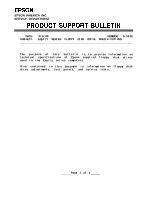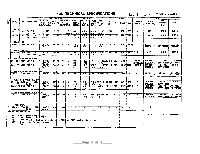Epson Equity II Product Support Bulletin(s) - Page 46
Product Support
 |
View all Epson Equity II manuals
Add to My Manuals
Save this manual to your list of manuals |
Page 46 highlights
EPSON AMERICA, INC. SERVICE B PRODUCT SUPPORT ULLETIN PSB NO.: S-0027A DATE: 6/29/88 PAGE: 1 of 1 SUBJECT: EQUITY II WITH THE EPSON 3.5" FLOPPY DRIVE The Equity II has been tested with the Epson 3.5" floppy disk drive (A112A-AA). The purpose of this bulletin is to detail the proper procedure for installation and configuration. 1. The Equity must be upgraded to MS-DOS 3.2 (Q395A-AA). 2 . The appropriate DRIVPARM command must be added to the CONFIG.SYS file. This defines the correct parameters for block devices (such as disk drives) under MS-DOS. While there are a number of switches to the DRIVPARM command, only two concern us: the logical drive number and the form factor index. For example, to set up the drive as B, add the line: DRIVPARM = /D:1 /F:2 to the CONFIG.SYS file. This establishes it as the second logical drive with a 720KB form factor index. The /D: value should be 0 for drive A. 3 . The drive must be physically selected, as well. You will find a shorting block designated SS1 on the drive. If installed as A, the jumper should be installed on DO. For drive B, install it on D1. 4 . For drive A, use the cable from connector CN9 on the main board. For B, use CN10. For more information on the DRIVPARM command, please refer to the chapter "Configuring Your System" in the MS-DOS 3.2 manual. EPSON AMERICA SERVICE, 23610 TEL0 AVENUE, TORRANCE, CALIF. 90505