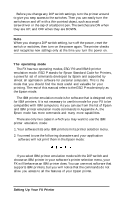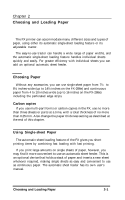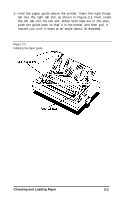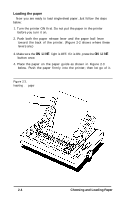Epson FX-286e User Manual - Page 30
Choosing and Loading Paper, toward you until it stops at an angle about 45 degrees.
 |
View all Epson FX-286e manuals
Add to My Manuals
Save this manual to your list of manuals |
Page 30 highlights
5. Hold the paper guide above the printer. Insert the right hinge tab into the right tab slot, as shown in Figure 2-2. Next, insert the left tab into the left slot. When both tabs are in the slots, push the guide back so that it is horizontal, and then pull it toward you until it stops at an angle (about 45 degrees). Figure 2-2. Installing the Paper guide Choosing and Loading Paper 2-3

5. Hold the paper guide above the printer. Insert the right hinge
tab into the right tab slot, as shown in Figure 2-2. Next, insert
the left tab into the left slot. When both tabs are in the slots,
push the guide back so that it is horizontal, and then pull it
toward you until it stops at an angle (about 45 degrees).
Figure 2-2.
Installing the Paper guide
Choosing and Loading Paper
2-3