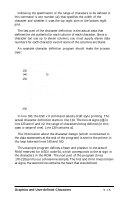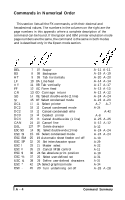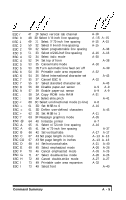Epson FX-286e User Manual - Page 66
Other considerations, interested., Graphics and User-defined Characters
 |
View all Epson FX-286e manuals
Add to My Manuals
Save this manual to your list of manuals |
Page 66 highlights
The sample below shows the heart character printed in two different styles. Other considerations Keep in mind that user-defined characters are stored in RAM, which is not permanent. Whenever the printer power is turned off or your computer sends an initialization (NT) signal, all of the user-defined characters are lost. For example, some computers send an INIT signal each time BASIC is loaded or when certain application programs start up, and most computers do it if you have to reset them. If the program resets the printer with the ESC @ command, the ROM set is selected, but the user-defined characters are not lost. The IBM printer emulation mode has a different method of defining characters. See page A-45 in the Command Summary if you are interested. 5-18 Graphics and User-defined Characters