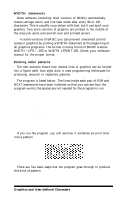Epson FX-286e User Manual - Page 50
The Print Head, the inked ribbon and presses it against the paper to produce a small
 |
View all Epson FX-286e manuals
Add to My Manuals
Save this manual to your list of manuals |
Page 50 highlights
If you use commercial software that produces graphics, all you need to know about dot graphics is how to use the software. If, on the other hand, you wish to do your own programming or merely wish to understand how the FX prints graphics, read on. The Print Head To understand dot graphics you need to know a little about how the FX's print head works. The FX's print head has nine pins. As it moves across the page, electrical impulses cause the pins to fire. Each time a pin fires, it strikes the inked ribbon and presses it against the paper to produce a small dot. As the head moves across the paper, the pins fire time after time in different patterns to produce letters, numbers, or symbols. 5-2 Graphics and User-defined Characters

If you use commercial software that produces graphics, all you need
to know about dot graphics is how to use the software. If, on the other
hand, you wish to do your own programming or merely wish to
understand how the FX prints graphics, read on.
The Print Head
To understand dot graphics you need to know a little about how the
FX’s print head works.
The FX’s print head has nine pins. As it moves across the page,
electrical impulses cause the pins to fire. Each time a pin fires, it strikes
the inked ribbon and presses it against the paper to produce a small
dot. As the head moves across the paper, the pins fire time after time in
different patterns to produce letters, numbers, or symbols.
5-2
Graphics and User-defined Characters