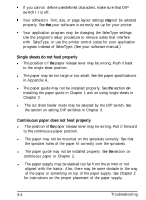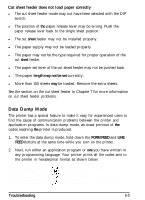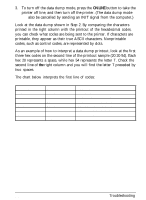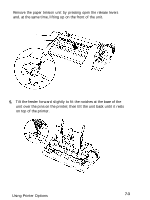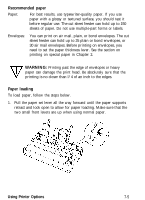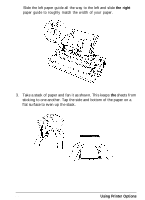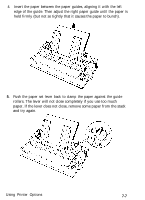Epson FX-850 User Manual - Page 108
on top of the printer., unit over the pins on the printer; then tilt the unit back until it rests
 |
View all Epson FX-850 manuals
Add to My Manuals
Save this manual to your list of manuals |
Page 108 highlights
4 . Remove the paper tension unit by pressing open the release levers and, at the same time, lifting up on the front of the unit. 5. Tilt the feeder forward slightly to fit the notches at the base of the unit over the pins on the printer; then tilt the unit back until it rests on top of the printer. Using Printer Options 7-3
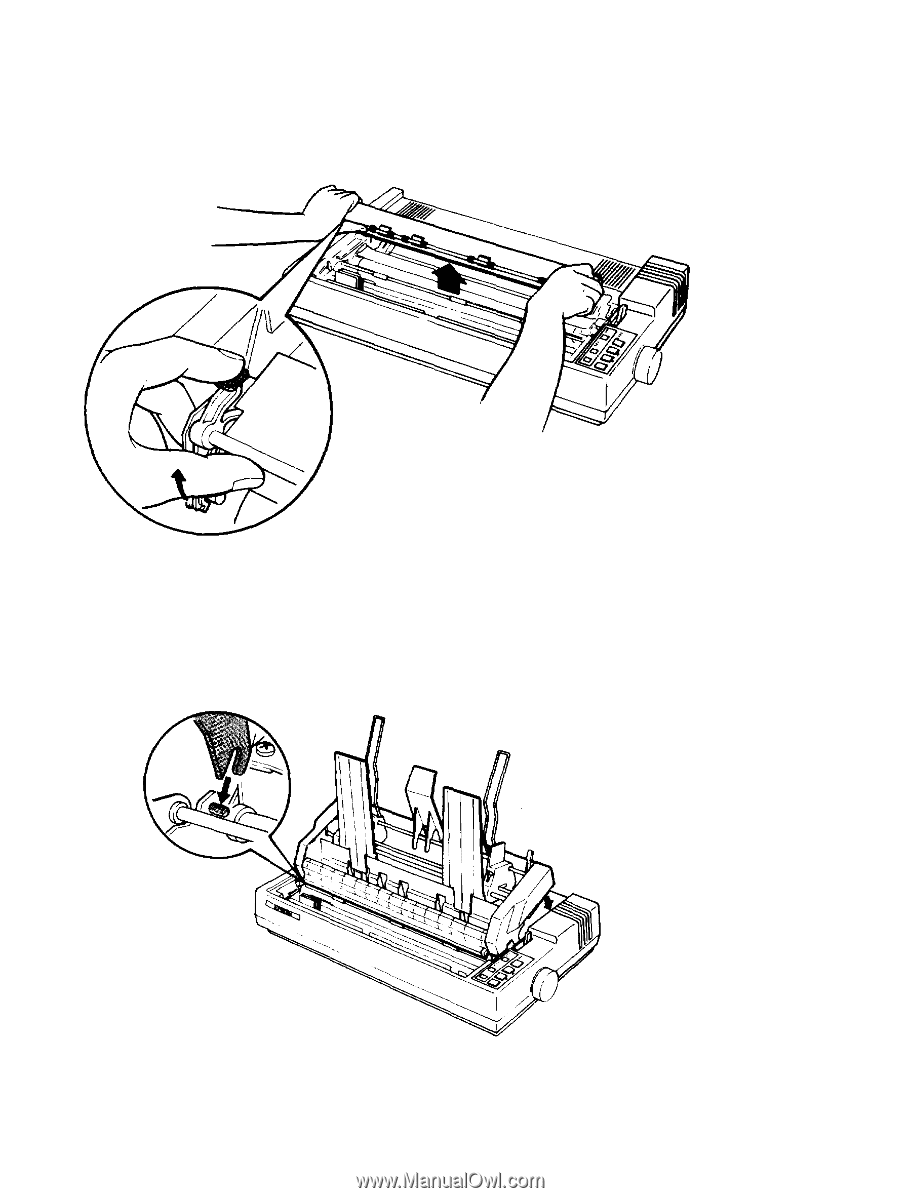
4.
Remove the paper tension unit by pressing open the release levers
and, at the same time, lifting up on the front of the unit.
5.
Tilt the feeder forward slightly to fit the notches at the base of the
unit over the pins on the printer; then tilt the unit back until it rests
on top of the printer.
Using Printer Options
7-3