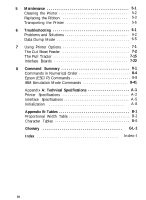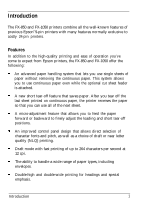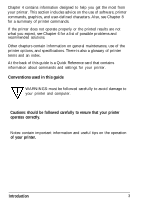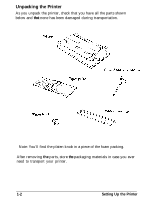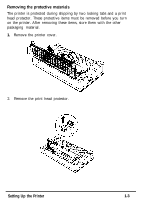Epson FX-850 User Manual - Page 7
OPTIONS, ABOUT THIS GUIDE, Single-bin cut sheet feeder, Pull tractor unit, Optional interface boards - manual
 |
View all Epson FX-850 manuals
Add to My Manuals
Save this manual to your list of manuals |
Page 7 highlights
options A variety of printer options are available for use with FX printers. For detailed information on the installation and use of these options, see Chapter 7. Single-bin cut sheet feeder The cut sheet feeder gives you easier and more efficient handling of single sheet paper. Up to 150 sheets of standard bond paper can be fed automatically into the printer without reloading. This unit also can automatically feed envelopes. Pull tractor unit This option improves the performance of continuous paper handling. It is especially useful with continuous multi-part forms. Optional interface boards A number of optional interfaces can be used to supplement the FX's builtin parallel interface. Guidelines for choosing the right interface and instructions on installing the boards are given in the section on interface boards in Chapter 7. About This Guide This User's Guide provides fully illustrated, step-by-step instructions for setting up and operating the FX-850 and FX-1050 printers. The FX-850 and FX-1050 are basically the same printer except that the FX-1050 can accept wider paper. The illustrations in this manual usually show the FX-1050 printer. Finding your way around Chapter 1 contains information on unpacking, setting up, testing, and connecting the printer. Be sure to read and follow the instructions in this chapter first. Chapters 2 and 3 include important information on paper handling and general printer operation. This information is necessary for the day-today operation of your printer. 2 Introduction