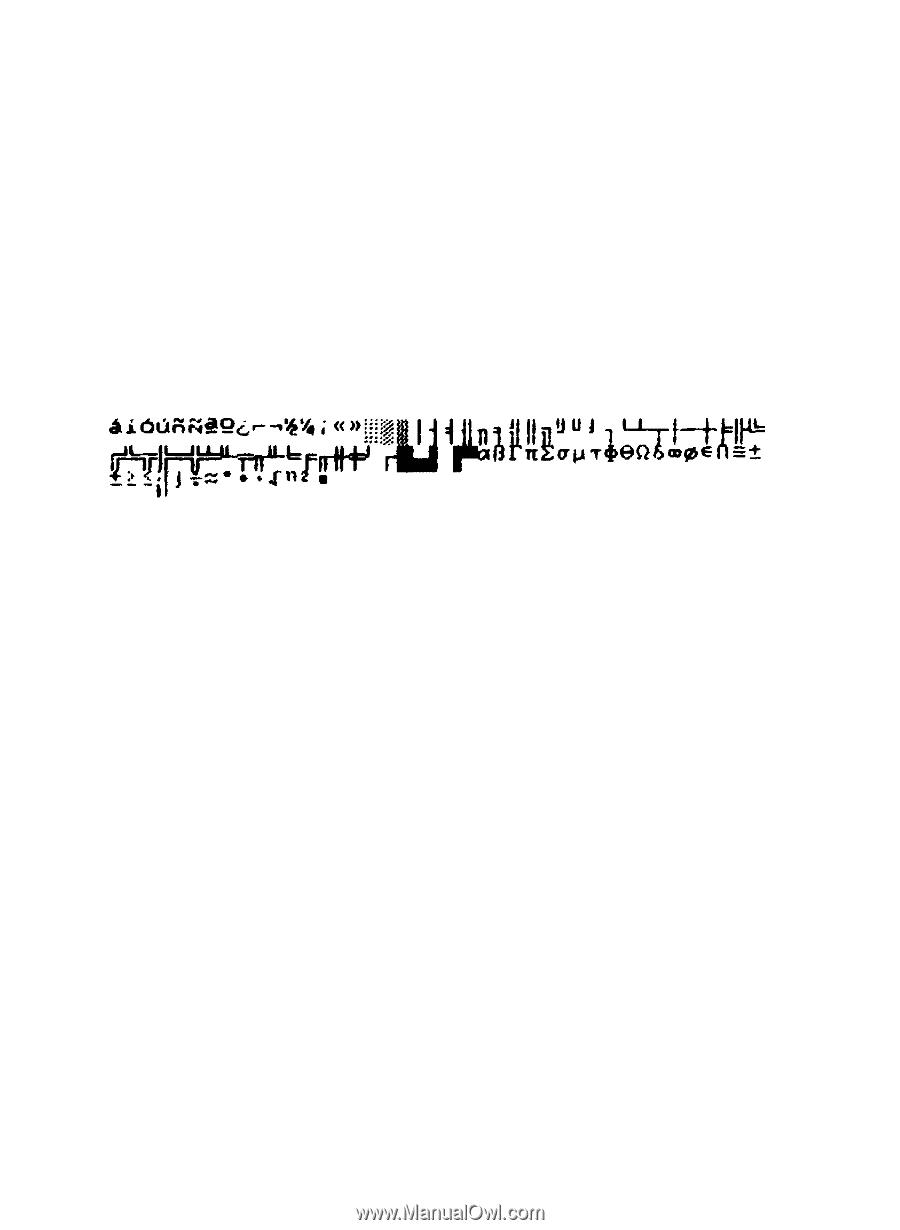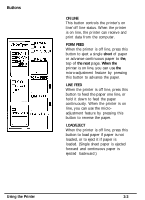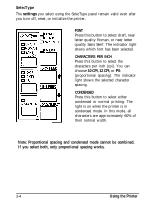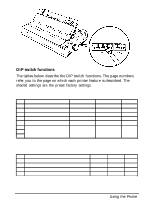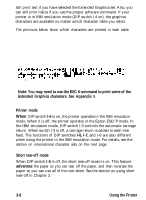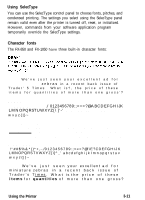Epson FX-850 User Manual - Page 56
Extended Graphics characters. See Appendix, Using the Printer
 |
View all Epson FX-850 manuals
Add to My Manuals
Save this manual to your list of manuals |
Page 56 highlights
still print text if you have selected the Extended Graphics set. Also, you can still print italics if you use the proper software command. If your printer is in IBM emulation mode (DIP switch l-4 on), the graphics characters are available no matter which character table you select. The printouts below show which characters are printed in each table. Italics 0123456789:;7@ABCDEFGH IJKLMNOPQRSTUVWXYZ[\]^'abcdefghijklmnopq qrstuvwxyz{;} Epson Extended Graphics Note: You may need to use the ESC 6 command to print some of the Extended Graphics characters. See Appendix B. Printer mode When DIP switch l-4 is on, the printer operates in the IBM emulation mode. When it is off, the printer operates in the Epson ESC/P mode. In the IBM emulation mode, DIP switch l-3 controls the automatic carriage return. When switch l-3 is off, a carriage return is added to each line feed. The functions of DIP switches l-6, l-7, and l-8 are also different when using the printer in the IBM emulation mode. For details, see the section on international character sets on the next page. Short tear-off mode When DIP switch l-5 is off, the short tear-off mode is on. This feature advances the paper so you can tear off the paper, and then reverses the paper so you can use all of the next sheet. See the section on using short tear-off in Chapter 2. 3-8 Using the Printer