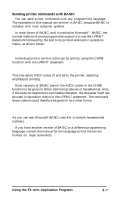Epson FX-86e User Manual - Page 38
Computer - Printer Communication, use the American Standard Code for Information Interchange, which
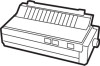 |
View all Epson FX-86e manuals
Add to My Manuals
Save this manual to your list of manuals |
Page 38 highlights
Note If your application program does not list the FX-86e or FX-286e, you may want to contact the manufacturer to find whether an update is available. A quick test After setting up your application program, print a sample document to be sure the program and the FX are communicating properly. If the document doesn't print correctly, recheck the program's printer selection and installation procedure. If you're still having trouble printing, consult the troubleshooting section in Appendix C. Computer - Printer Communication Computers and printers communicate by using codes to represent characters and commands. To be sure the two devices use the same codes, almost all manufacturers of computers, printers, and software use the American Standard Code for Information Interchange, which is usually referred to by its abbreviation, ASCII. The ASCII standard includes codes for printable characters (letters, punctuation marks, numerals, and mathematical symbols) and 33 other codes called control codes. The control codes are for such functions as sounding the beeper and performing carriage returns. Because the 33 control codes are not enough to control all possible printer functions, most printer commands are actually a sequence of two or more codes. One of the 33 control codes, the escape code, signals the beginning of a sequence of codes. Therefore, most printer commands are sequences of codes, the first of which is the escape code. This manual uses the ASCII abbreviation ESC for this code. When using control codes to select printer functions for an application program or programming language, check the manual for the program or language to find the appropriate method of inserting the code into the program. Further details on the methods to use are in the rest of this chapter. Naming and using commands The most common way of naming codes or commands is with one of two numbering systems, decimal or hexadecimal. 3-2 Using the FX with Application Programs