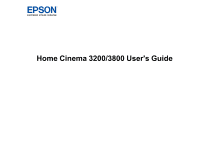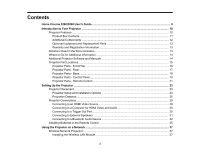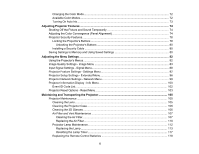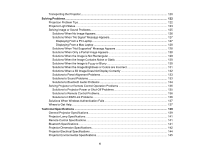4
Selecting Wireless Network Settings Manually
..............................................................................
38
Wireless LAN Menu Settings
....................................................................................................
41
Restricted IP Addresses
...........................................................................................................
42
Using a QR Code to Connect a Mobile Device
..............................................................................
42
Searching for a Wireless Network
.................................................................................................
44
Selecting Wireless Network Settings in Windows
..........................................................................
46
Selecting Wireless Network Settings on Mac
................................................................................
46
Enabling WPA or WPA2 Security
..................................................................................................
46
Wireless Security Menu Settings
..............................................................................................
47
Using Basic Projector Features
...............................................................................................................
49
Turning On the Projector
....................................................................................................................
49
Using the Home Screen
.................................................................................................................
51
Turning Off the Projector
....................................................................................................................
52
Viewing 3D Images
............................................................................................................................
54
Pairing the 3D Glasses with the Projector
......................................................................................
55
Charging the 3D Glasses
...............................................................................................................
56
3D Viewing Range
.........................................................................................................................
57
Selecting the Language for the Projector Menus
................................................................................
57
Adjusting the Image Height
................................................................................................................
58
Adjusting the Image Position Using Lens Shift
...................................................................................
59
Image Shape
......................................................................................................................................
61
Correcting Image Shape with the Keystone Buttons
......................................................................
61
Correcting Image Shape with Quick Corner
..................................................................................
63
Resizing the Image with the Zoom Ring
.............................................................................................
65
Focusing the Image Using the Focus Ring
.........................................................................................
66
Remote Control Operation
.................................................................................................................
66
Selecting an Image Source
................................................................................................................
68
Projection Modes
...............................................................................................................................
68
Changing the Projection Mode Using the Menus
...........................................................................
69
Image Aspect Ratio
............................................................................................................................
69
Changing the Image Aspect Ratio
.................................................................................................
70
Available Image Aspect Ratios
......................................................................................................
70
Color Mode
.........................................................................................................................................
71