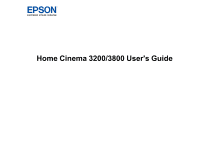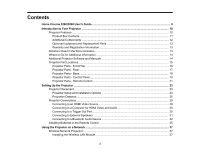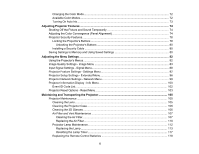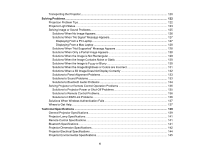5
Changing the Color Mode
..............................................................................................................
72
Available Color Modes
...................................................................................................................
72
Turning On Auto Iris
.......................................................................................................................
73
Adjusting Projector Features
...................................................................................................................
74
Shutting Off the Picture and Sound Temporarily
................................................................................
74
Adjusting the Color Convergence (Panel Alignment)
.........................................................................
74
Projector Security Features
................................................................................................................
78
Locking the Projector's Buttons
.....................................................................................................
78
Unlocking the Projector's Buttons
.............................................................................................
80
Installing a Security Cable
.............................................................................................................
80
Saving Settings to Memory and Using Saved Settings
......................................................................
80
Adjusting the Menu Settings
....................................................................................................................
82
Using the Projector's Menus
...............................................................................................................
82
Image Quality Settings - Image Menu
................................................................................................
83
Input Signal Settings - Signal Menu
....................................................................................................
88
Projector Feature Settings - Settings Menu
........................................................................................
92
Projector Setup Settings - Extended Menu
.........................................................................................
96
Projector Network Settings - Network Menu
.......................................................................................
99
Projector Information Display - Info Menu
........................................................................................
100
Event ID Code List
.......................................................................................................................
102
Projector Reset Options - Reset Menu
.............................................................................................
103
Maintaining and Transporting the Projector
.........................................................................................
105
Projector Maintenance
.....................................................................................................................
105
Cleaning the Lens
........................................................................................................................
105
Cleaning the Projector Case
........................................................................................................
106
Cleaning the 3D Glasses
.............................................................................................................
106
Air Filter and Vent Maintenance
..................................................................................................
107
Cleaning the Air Filter
..............................................................................................................
107
Replacing the Air Filter
............................................................................................................
110
Projector Lamp Maintenance
.......................................................................................................
112
Replacing the Lamp
................................................................................................................
113
Resetting the Lamp Timer
.......................................................................................................
117
Replacing the Remote Control Batteries
.....................................................................................
118