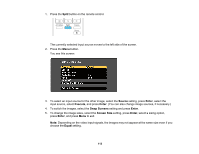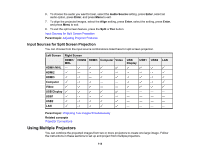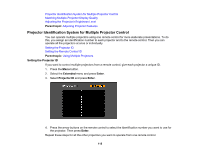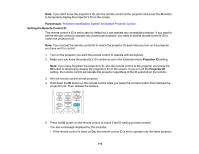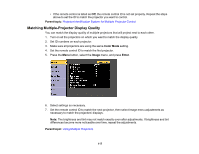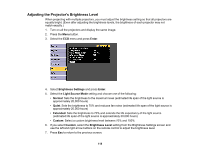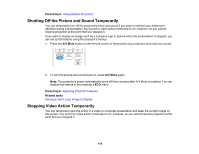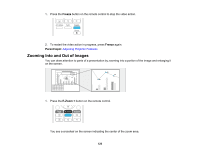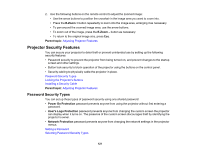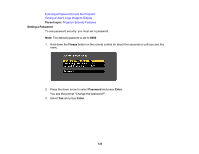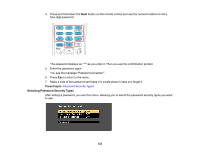Epson LS100 Users Guide - Page 118
Adjusting the Projector's Brightness Level, Enter, Brightness Settings, Light Source Mode, Normal
 |
View all Epson LS100 manuals
Add to My Manuals
Save this manual to your list of manuals |
Page 118 highlights
Adjusting the Projector's Brightness Level When projecting with multiple projectors, you must adjust the brightness setting so that all projectors are equally bright. (Even after adjusting the brightness levels, the brightness of each projector may not match exactly.) 1. Turn on all the projectors and display the same image. 2. Press the Menu button. 3. Select the ECO menu and press Enter. 4. Select Brightness Settings and press Enter. 5. Select the Light Source Mode setting and choose one of the following: • Normal: Sets the brightness to the maximum level (estimated life span of the light source is approximately 20,000 hours) • Quiet: Sets the brightness to 70% and reduces fan noise (estimated life span of the light source is approximately 20,000 hours) • Extended: Sets the brightness to 70% and extends the life expectancy of the light source (estimated life span of the light source is approximately 30,000 hours) • Custom: Select a custom brightness level between 70% and 100% 6. If you select Custom, select the Brightness Level setting from the Brightness Settings screen and use the left and right arrow buttons on the remote control to adjust the brightness level. 7. Press Esc to return to the previous screen. 118