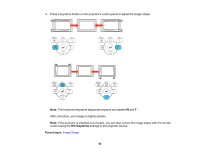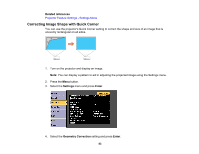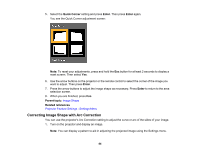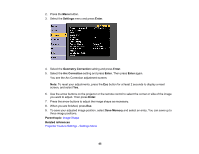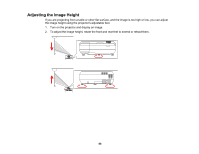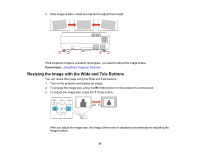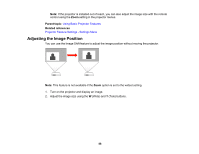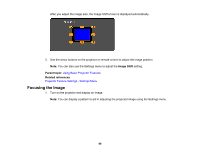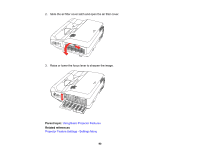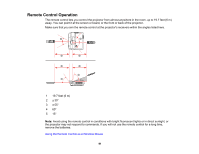Epson LS100 Users Guide - Page 87
Resizing the Image with the Wide and Tele Buttons, Tele button.
 |
View all Epson LS100 manuals
Add to My Manuals
Save this manual to your list of manuals |
Page 87 highlights
3. If the image is tilted, rotate the rear feet to adjust their height. If the projected image is unevenly rectangular, you need to adjust the image shape. Parent topic: Using Basic Projector Features Resizing the Image with the Wide and Tele Buttons You can resize the image using the Wide and Tele buttons. 1. Turn on the projector and display an image. 2. To enlarge the image size, press the W (Wide) button on the projector's control panel. 3. To reduce the image size, press the T (Tele) button. After you adjust the image size, the Image Shift screen is displayed automatically for adjusting the image position. 87

87
3.
If the image is tilted, rotate the rear feet to adjust their height.
If the projected image is unevenly rectangular, you need to adjust the image shape.
Parent topic:
Using Basic Projector Features
Resizing the Image with the Wide and Tele Buttons
You can resize the image using the Wide and Tele buttons.
1.
Turn on the projector and display an image.
2.
To enlarge the image size, press the
W
(Wide) button on the projector's control panel.
3.
To reduce the image size, press the
T
(Tele) button.
After you adjust the image size, the Image Shift screen is displayed automatically for adjusting the
image position.