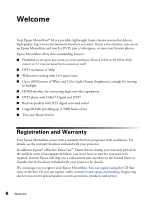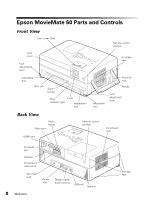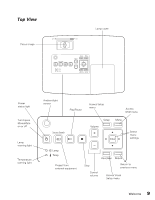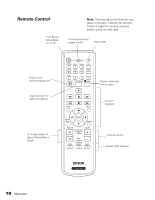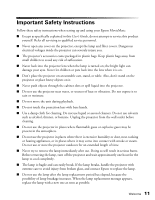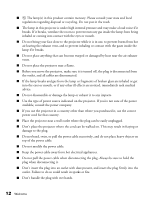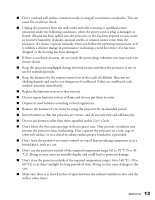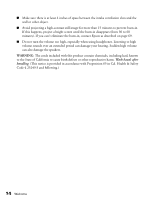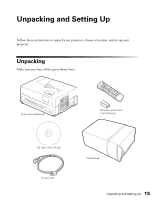Epson MovieMate 60 User's Guide - Page 10
Remote Control, The remote control buttons can, glow in the dark. Expose the remote
 |
View all Epson MovieMate 60 manuals
Add to My Manuals
Save this manual to your list of manuals |
Page 10 highlights
Remote Control Turn Epson MovieMate on or off Note: The remote control buttons can glow in the dark. Expose the remote control to light for several minutes before using it in the dark. Function/numerics toggle switch Eject DVD Project from external equipment Adjust picture for different lighting Fix image shape (if Epson MovieMate is tilted) Pause movie and turn on light Control playback Control volume Access DVD features 10 Welcome

10
Welcome
Remote Control
Function/numerics
toggle switch
Eject DVD
Control volume
Access DVD features
Control
playback
Fix image shape (if
Epson MovieMate is
tilted)
Note:
The remote control buttons can
glow in the dark. Expose the remote
control to light for several minutes
before using it in the dark.
Turn Epson
MovieMate
on or off
Project from
external equipment
Adjust picture for
different lighting
Pause movie and
turn on light