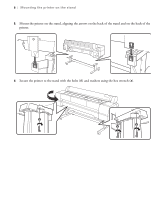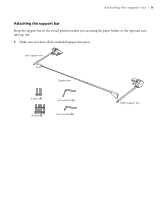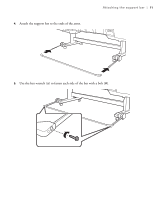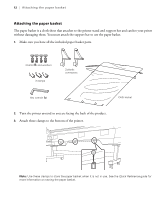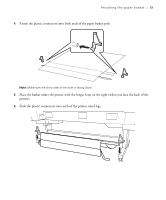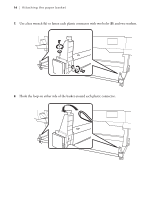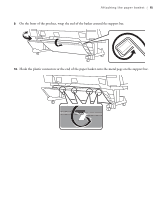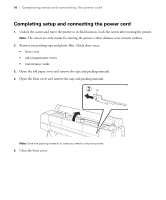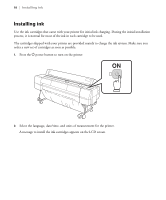Epson P10000 User Manual - Page 14
Slide the plastic connectors onto each of the printer stand legs.
 |
View all Epson P10000 manuals
Add to My Manuals
Save this manual to your list of manuals |
Page 14 highlights
Attaching the paper basket | 13 4. Fasten the plastic connectors onto both ends of the paper basket pole. Note: Make sure the shiny side of the cloth is facing down. 5. Place the basket under the printer with the longer loop on the right (when you face the back of the printer). 6. Slide the plastic connectors onto each of the printer stand legs.

Attaching the paper basket
|
13
4.
Fasten the plastic connectors onto both ends of the paper basket pole.
Note:
Make sure the shiny side of the cloth is facing down.
5.
Place the basket under the printer with the longer loop on the right (when you face the back of the
printer).
6.
Slide the plastic connectors onto each of the printer stand legs.