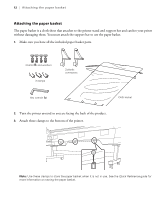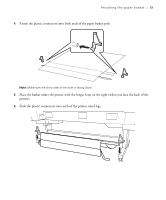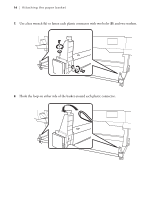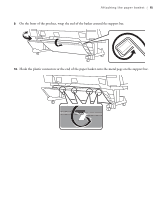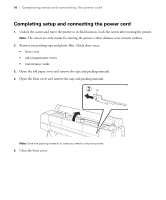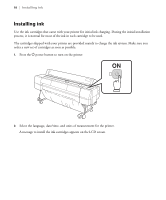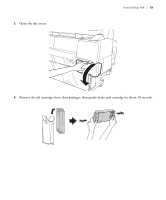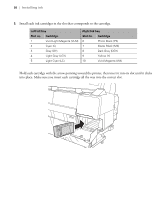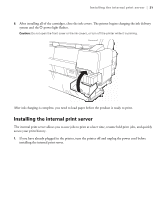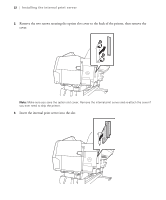Epson P10000 User Manual - Page 18
Plug the power cord into a properly grounded electrical outlet. - printer
 |
View all Epson P10000 manuals
Add to My Manuals
Save this manual to your list of manuals |
Page 18 highlights
Completing setup and connecting the power cord | 17 6. Connect the power cord to the AC inlet on the side of the printer. 7. Attach a cable guide to the side of the printer stand and route the power cord as shown. 8. Plug the power cord into a properly grounded electrical outlet. Caution: Do not use an outlet that is controlled by an automatic timer or wall switch. Otherwise, you may accidentally shut off the printer and cause damage to the print head.

Completing setup and connecting the power cord
|
17
6.
Connect the power cord to the AC inlet on the side of the printer.
7.
Attach a cable guide to the side of the printer stand and route the power cord as shown.
8.
Plug the power cord into a properly grounded electrical outlet.
Caution:
Do not use an outlet that is controlled by an automatic timer or wall switch. Otherwise, you may
accidentally shut off the printer and cause damage to the print head.