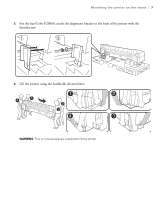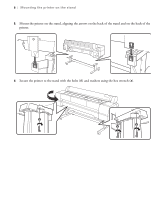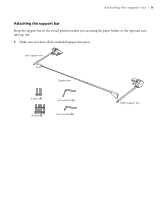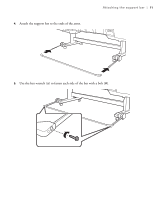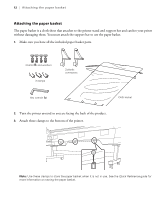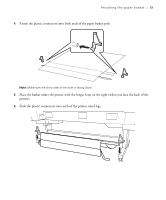Epson P10000 User Manual - Page 9
and washers using the hex wrench, Secure the printer to the stand with the bolts
 |
View all Epson P10000 manuals
Add to My Manuals
Save this manual to your list of manuals |
Page 9 highlights
8 | Mounting the printer on the stand 5. Mount the printer on the stand, aligning the arrows on the back of the stand and on the back of the printer. 6. Secure the printer to the stand with the bolts (A) and washers using the hex wrench (a).

8
|
Mounting the printer on the stand
5.
Mount the printer on the stand, aligning the arrows on the back of the stand and on the back of the
printer.
6.
Secure the printer to the stand with the bolts (
A
) and washers using the hex wrench (
a
).