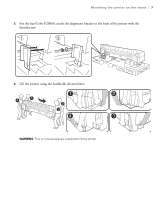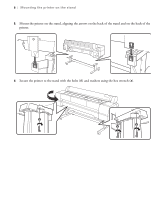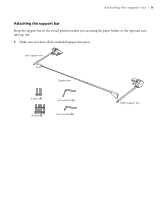Epson P10000 User Manual - Page 5
to tighten the two fasteners on each side of the stand., Use the hex wrench
 |
View all Epson P10000 manuals
Add to My Manuals
Save this manual to your list of manuals |
Page 5 highlights
4 | Assembling the stand 2. Slide the horizontal strut into the sides of the stand. Align the L and R stickers on each side of the stand with the stickers on each side of the horizontal strut. 3. Use the hex wrench (a) to tighten the two fasteners on each side of the stand.

4
|
Assembling the stand
2.
Slide the horizontal strut into the sides of the stand. Align the L and R stickers on each side of the
stand with the stickers on each side of the horizontal strut.
3.
Use the hex wrench (
a
) to tighten the two fasteners on each side of the stand.