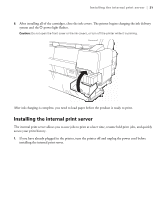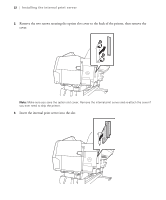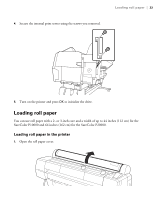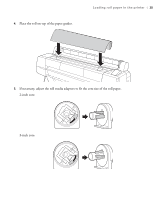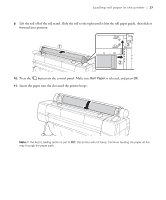Epson P10000 User Manual - Page 27
Release the tension lever on both adapters., Push the adapters into the paper core at both ends
 |
View all Epson P10000 manuals
Add to My Manuals
Save this manual to your list of manuals |
Page 27 highlights
26 | Loading roll paper in the printer 6. Release the tension lever on both adapters. 7. Push the adapters into the paper core at both ends of the roll. 8. Lock the tension levers.

26
|
Loading roll paper in the printer
6.
Release the tension lever on both adapters.
7.
Push the adapters into the paper core at both ends of the roll.
8.
Lock the tension levers.