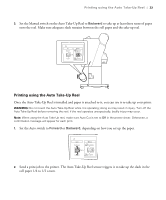Epson P8000 Quick Reference - Page 19
Using the optional Auto Take-Up Reel SC-P8000/SC-P9000 only
 |
View all Epson P8000 manuals
Add to My Manuals
Save this manual to your list of manuals |
Page 19 highlights
18 | Using the optional Auto Take-Up Reel (SC-P8000/SC-P9000 only) Note: Epson Doubleweight or Singleweight Matte paper should be wound forward. Winding forward Winding backward The Sensor light shows the status of the Auto Take-Up Reel. Sensor light Sensor light status On Flashing rapidly Flashing slowly Flashing very slowly Off Description Ready to use Operating Power-saving mode The Auto Take-Up Reel has an error and stopped working; check the installation and see the online User's Guide for additional solutions Turned off

18
|
Using the optional Auto Take-Up Reel (SC-P8000/SC-P9000 only)
Note:
Epson Doubleweight or Singleweight Matte paper should be wound forward.
The Sensor light shows the status of the Auto Take-Up Reel.
Sensor light status
Description
On
Ready to use
Flashing rapidly
Operating
Flashing slowly
Power-saving mode
Flashing very slowly
The Auto Take-Up Reel has an error and stopped
working; check the installation and see the online
User’s Guide
for additional solutions
Off
Turned off
Winding forward
Winding backward
Sensor
light