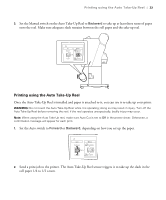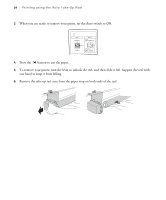Epson P8000 Quick Reference - Page 20
Loading roll paper onto the Auto Take-Up Reel
 |
View all Epson P8000 manuals
Add to My Manuals
Save this manual to your list of manuals |
Page 20 highlights
Loading roll paper onto the Auto Take-Up Reel | 19 Loading roll paper onto the Auto Take-Up Reel Before you load roll paper onto the take-up reel core, check the following: • Turn off the Auto Take-Up Reel to avoid injury. • Make sure that the leading edge of the roll paper is straight. 1. Plug in the power cord. 2. Make sure the printer is on and the Auto Take-up Reel icon appears on the LCD screen. 3. Make sure that the roll paper is loaded in the printer properly. For instructions, see the Setup guide. 4. Press the l button, then select Roll Paper from the menu and press the OK button. 5. Press the d button to feed the roll paper out of the printer until it reaches the take-up reel core. Continue with the steps in the next section if you want to wind your prints forward, or go to page 22 if you want to wind your prints backward.