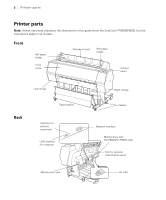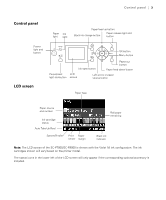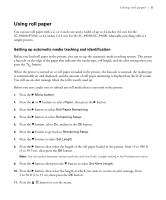Epson P8000 Quick Reference - Page 8
Removing paper from the printer, User's, Guide
 |
View all Epson P8000 manuals
Add to My Manuals
Save this manual to your list of manuals |
Page 8 highlights
Removing paper from the printer | 7 4. Press the d button to select Page Line, then press the r button. 5. Press the d or u buttons to select On. 6. Press the OK button to save the setting. A check mark appears next to On. 7. Press the button to exit the menu. You can also specify trim lines from your printer driver software. For instructions, see the online User's Guide. Removing paper from the printer 1. Open the roll paper cover.

Removing paper from the printer
|
7
4.
Press the
d
button to select
Page Line
,
then press the
r
button.
5.
Press the
d
or
u
buttons to select
On
.
6.
Press the
OK
button to save the setting. A check mark appears next to On.
7.
Press the
button to exit the menu.
You can also specify trim lines from your printer driver software. For instructions, see the online
User’s
Guide
.
Removing paper from the printer
1.
Open the roll paper cover.