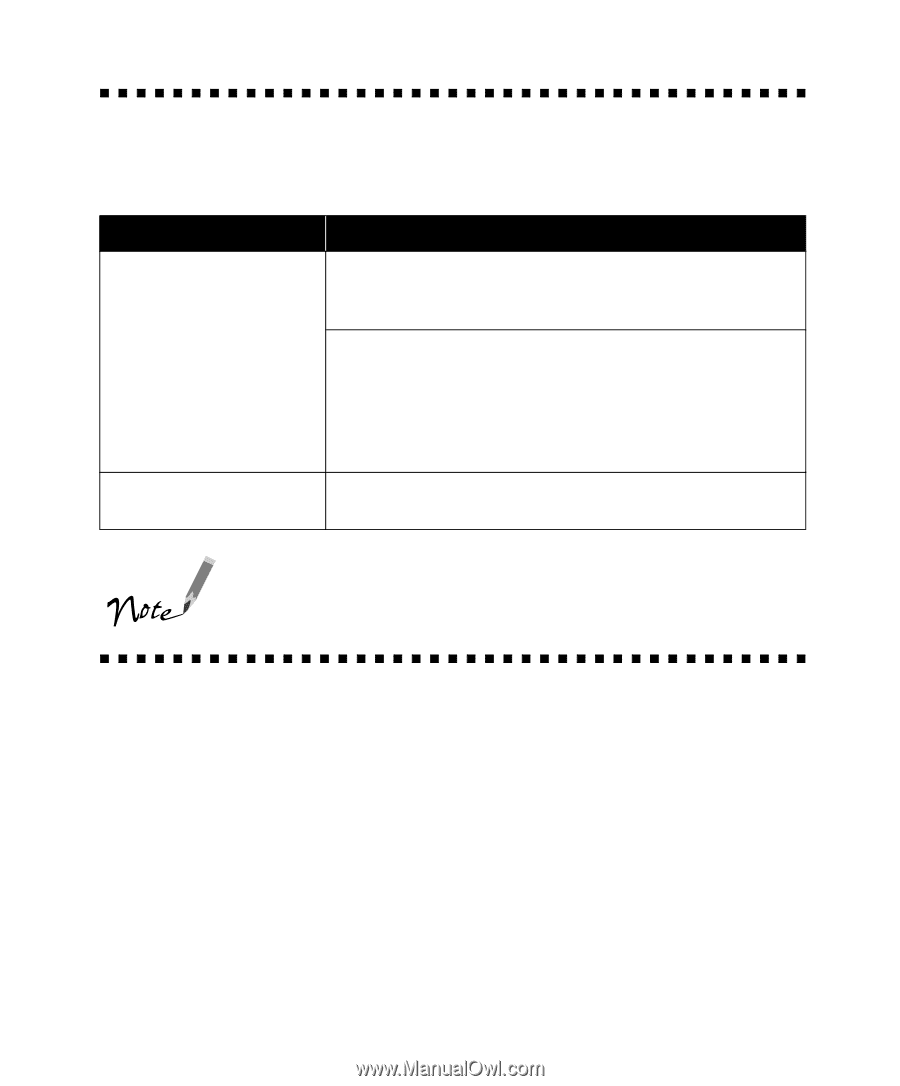Epson Perfection 610 Scanner Basics - Page 59
Scanner Lamp Error Indication, Problem Solving, Operating Problems
 |
View all Epson Perfection 610 manuals
Add to My Manuals
Save this manual to your list of manuals |
Page 59 highlights
Scanner Lamp Error Indication If an error occurs, the scanner stops and its lamp shows the type of error. Lamp activity Rapidly flashing Off Explanation The scanner is not connected properly. Check the USB connection and unplug the scanner. Wait at least ten seconds, then plug the scanner in again. The transportation lock is not released or the scanner is broken. Make sure the transportation lock is in the unlocked position. Then unplug the scanner, wait at least ten seconds, then plug it in again. If the scanner still does not operate correctly, or if the error occurs repeatedly, consult your dealer. The lamp is burned out. Consult your dealer to get a replacement lamp. The scanner turns the fluorescent lamp off if it does not receive commands from EPSON TWAIN within ten minutes. Problem Solving If you're having problems, this section answers some of the most common questions. Operating Problems Problems you may have while using the scanner often involve the operation of your software and computer. Operation problems usually occur because of: s Incorrect setup of your computer or software s Incorrect operation of your software s Inappropriate selection of the scanner software settings 54