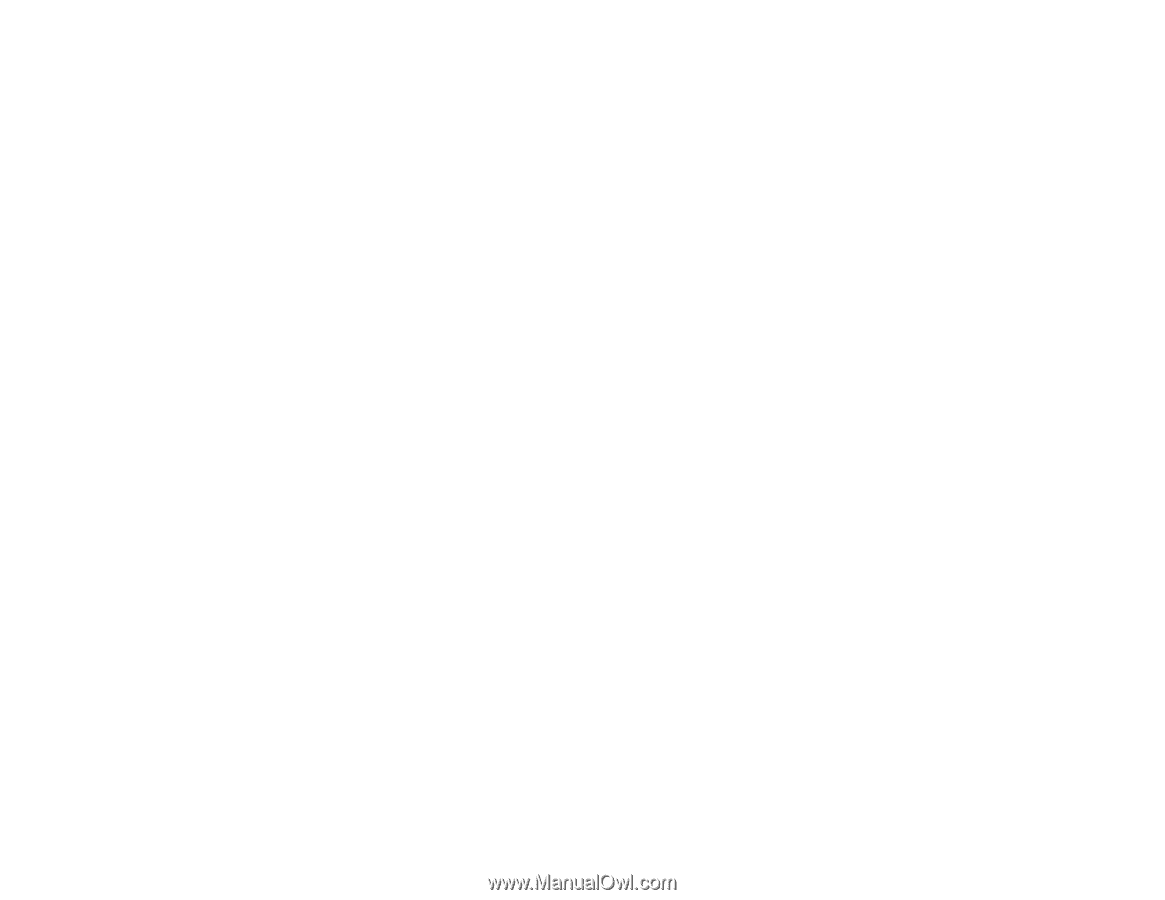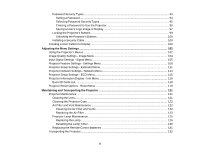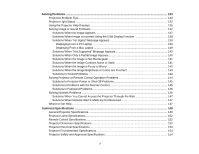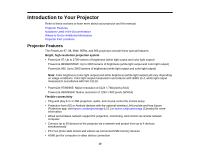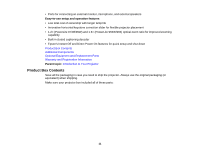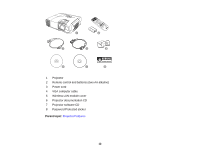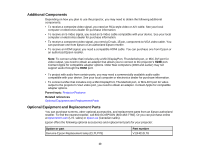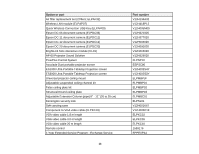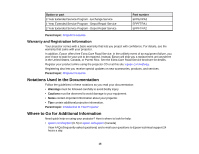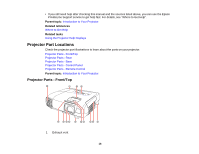Epson PowerLite 98 User Manual - Page 11
Product Box Contents, Additional Components, Optional Equipment and Replacement Parts
 |
View all Epson PowerLite 98 manuals
Add to My Manuals
Save this manual to your list of manuals |
Page 11 highlights
• Ports for connecting an external monitor, microphone, and external speakers Easy-to-use setup and operation features • Low total cost of ownership with longer lamp life • Innovative horizontal keystone correction slider for flexible projector placement • 1.2× (PowerLite 97/98/99W) and 1.6× (PowerLite 955W/965) optical zoom ratio for improved zooming capability • Built-in closed captioning decoder • Epson's Instant Off and Direct Power On features for quick setup and shut down Product Box Contents Additional Components Optional Equipment and Replacement Parts Warranty and Registration Information Parent topic: Introduction to Your Projector Product Box Contents Save all the packaging in case you need to ship the projector. Always use the original packaging (or equivalent) when shipping. Make sure your projector box included all of these parts: 11