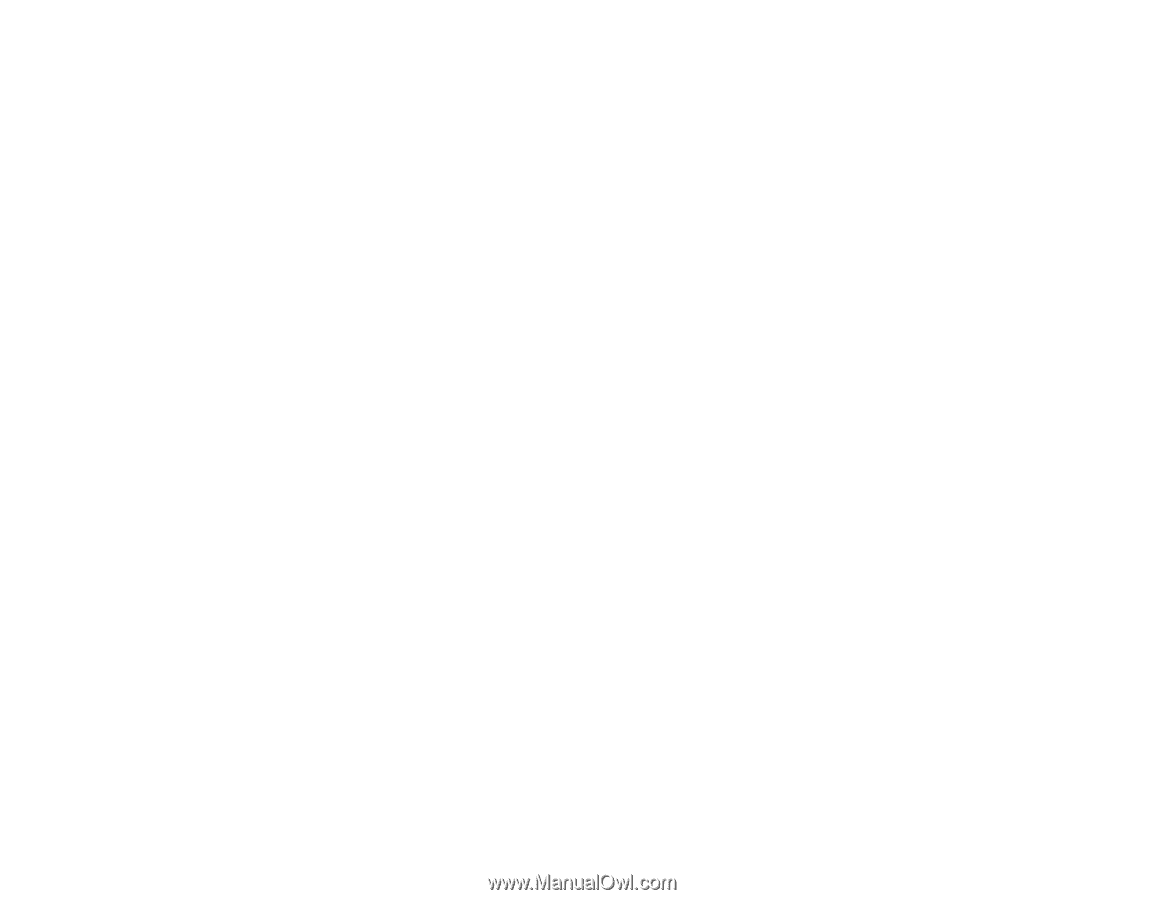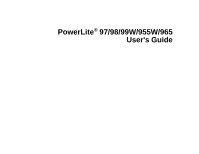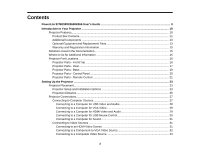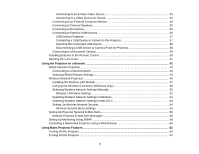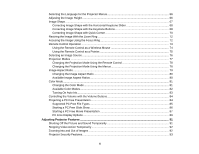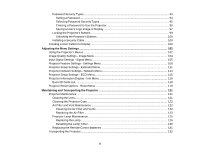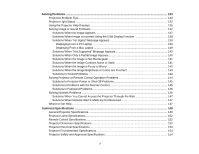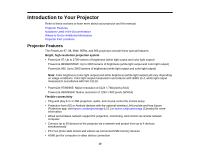Selecting the Language for the Projector Menus
................................................................................
66
Adjusting the Image Height
................................................................................................................
66
Image Shape
......................................................................................................................................
67
Correcting Image Shape with the Horizontal Keystone Slider
.......................................................
68
Correcting Image Shape with the Keystone Buttons
......................................................................
68
Correcting Image Shape with Quick Corner
..................................................................................
70
Resizing the Image With the Zoom Ring
............................................................................................
72
Focusing the Image Using the Focus Ring
.........................................................................................
72
Remote Control Operation
.................................................................................................................
73
Using the Remote Control as a Wireless Mouse
...........................................................................
74
Using the Remote Control as a Pointer
..........................................................................................
75
Selecting an Image Source
................................................................................................................
76
Projection Modes
...............................................................................................................................
77
Changing the Projection Mode Using the Remote Control
............................................................
78
Changing the Projection Mode Using the Menus
...........................................................................
78
Image Aspect Ratio
............................................................................................................................
79
Changing the Image Aspect Ratio
.................................................................................................
80
Available Image Aspect Ratios
......................................................................................................
80
Color Mode
.........................................................................................................................................
81
Changing the Color Mode
..............................................................................................................
81
Available Color Modes
...................................................................................................................
82
Turning On Auto Iris
.......................................................................................................................
83
Controlling the Volume with the Volume Buttons
................................................................................
84
Projecting a PC Free Presentation
.....................................................................................................
84
Supported PC Free File Types
......................................................................................................
85
Starting a PC Free Slide Show
......................................................................................................
86
Starting a PC Free Movie Presentation
.........................................................................................
87
PC Free Display Options
...............................................................................................................
89
Adjusting Projector Features
...................................................................................................................
91
Shutting Off the Picture and Sound Temporarily
................................................................................
91
Stopping Video Action Temporarily
....................................................................................................
92
Zooming Into and Out of Images
........................................................................................................
92
Projector Security Features
................................................................................................................
93
5