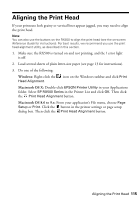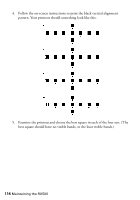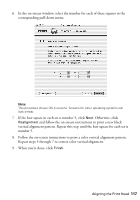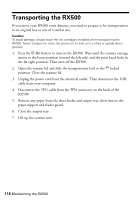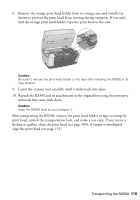Epson RX500 User's Guide - Page 116
Examine the printout and choose the best square in each of the four sets.
 |
UPC - 010343848467
View all Epson RX500 manuals
Add to My Manuals
Save this manual to your list of manuals |
Page 116 highlights
4. Follow the on-screen instructions to print the black vertical alignment pattern. Your printout should something look like this: 5. Examine the printout and choose the best square in each of the four sets. (The best square should have no visible bands, or the least visible bands.) 116 Maintaining the RX500

116
Maintaining the RX500
4.
Follow the on-screen instructions to print the black vertical alignment
pattern. Your printout should something look like this:
5.
Examine the printout and choose the best square in each of the four sets. (The
best square should have no visible bands, or the least visible bands.)