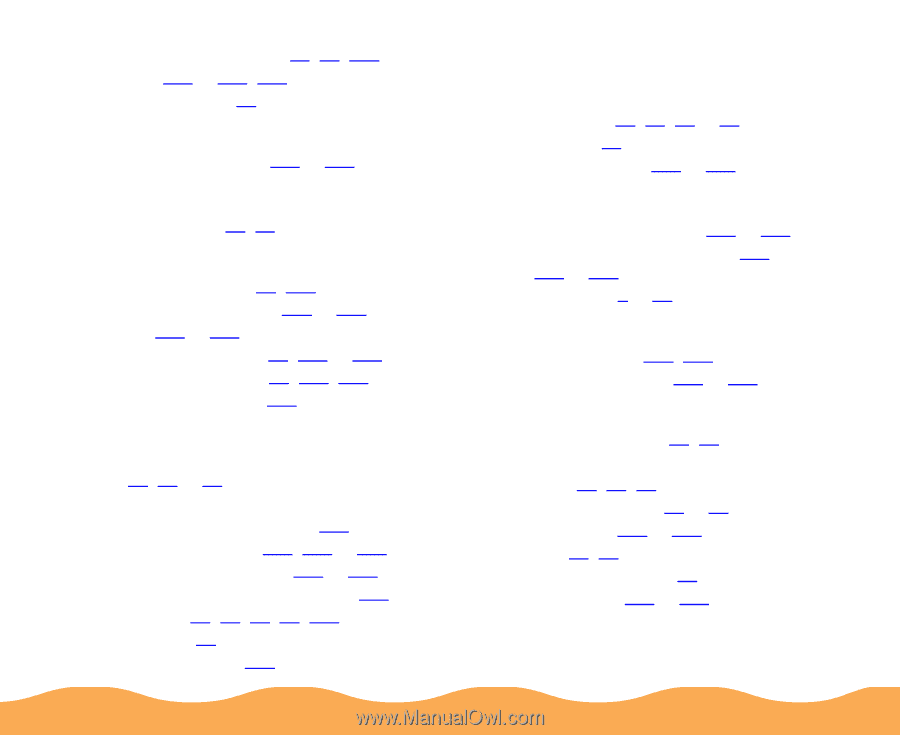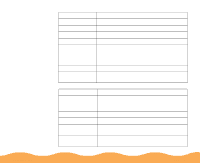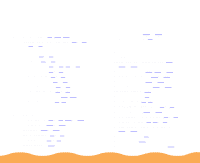Epson Stylus COLOR 740i User Manual - Page 181
Index, ICM Image Color Matching setting
 |
View all Epson Stylus COLOR 740i manuals
Add to My Manuals
Save this manual to your list of manuals |
Page 181 highlights
Flip Horizontal setting, 40, 93, 158 Fonts, 166 to 167, 175 Forms, loading, 85 G Garbled characters, 157 to 158 Glossy media, see Photo Quality glossy media Graph setting, 35, 42 H Halftoning setting, 39, 141 Head Cleaning utility, 127 to 128 Help, 164 to 165 High Speed copies, 97, 119 to 120 High Speed setting, 39, 139, 141 Horizontal banding, 140 I ICM (Image Color Matching) setting, 35, 45 to 46 Ink cartridge specifications, 171 monitoring level, 108, 117 to 118 replacing cartridges, 122 to 126 replacing outdated cartridge, 126 setting, 22, 29, 34, 38, 141 smears, 87 specifications, 171 Index Ink Jet Cards, see Photo Quality Ink Jet Cards Ink Jet Paper choosing, 21, 28, 82 to 83 loading, 84 specifications, 167 to 170 Ink Jet Transparencies, see Transparencies Interface specifications, 177 to 178 International character sets, 166, 175 to 176 Introduction, 9 to 18 J Jammed paper, 136, 156 Job Status window, 108 to 109 L Landscape setting, 51, 56 Layout icon, 29, 58, 70 options, setting, 59 to 75 problems, 158 to 159 tab, 22, 62 Letterhead, loading, 85 Lights, using, 136 to 137 Page 181