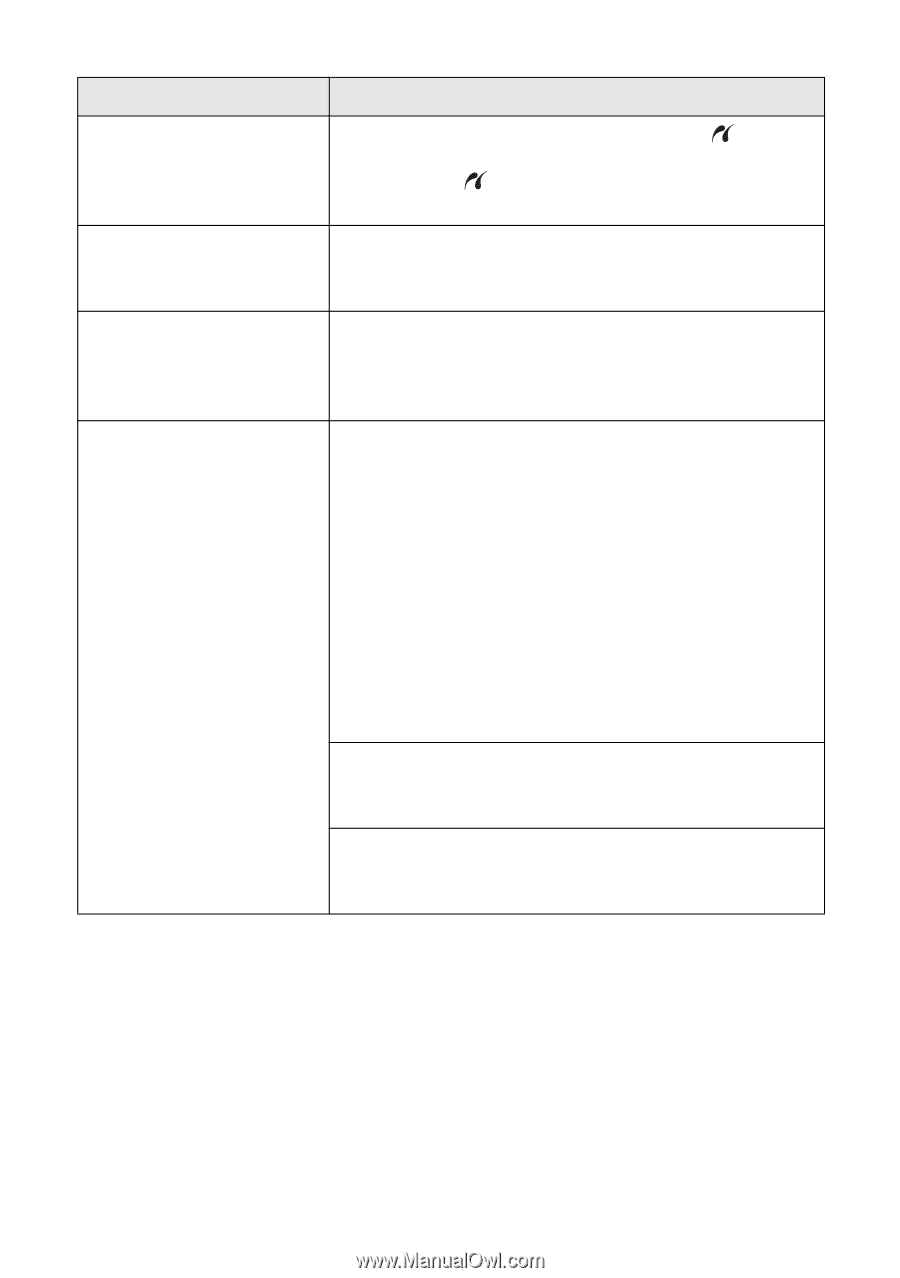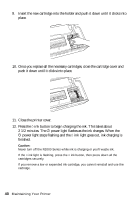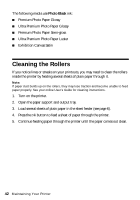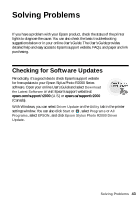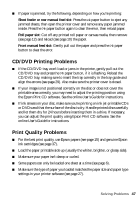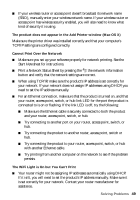Epson Stylus Photo R2000 Basics - Page 45
Sheet feeder or rear manual feed slot, Front manual feed slot, Roll Paper Slot, Light status - print heads
 |
View all Epson Stylus Photo R2000 manuals
Add to My Manuals
Save this manual to your list of manuals |
Page 45 highlights
Light status Problem and solution P power on I paper and H ink flashing or flashing alternately An unsupported device is connected to the external USB port. Connect only a PictBridge compatible digital camera to the external USB port (see the online User's Guide). P power off Parts inside the R2000 Series are at the end of their I paper and H ink flashing service life or an unknown error has occurred. Contact alternately Epson for help (see page 51). P power off I paper and H ink flashing fast The print head is obstructed by paper or other foreign material. Turn off the printer, remove any obstructions, and turn it back on. If the error persists, contact Epson (see page 51). P power and I paper flashing Paper may have jammed in the sheet feeder, rear manual feed slot, front manual feed slot, or roll paper slot. Sheet feeder or rear manual feed slot: Press the I paper button to eject any jammed sheets, then open the printer cover and remove any paper jammed inside. Reload paper and press the I paper button again to clear the error. Front manual feed slot: Gently pull out the paper and press the I paper button to clear the error. Roll Paper Slot: Cut off any printed roll paper or canvas media, then remove (see page 12) and reload (see page 10) the paper. The CD/DVD tray may be unable to eject. Gently pull out the CD/DVD tray and press the I paper button. See page 29 to reload the tray. The printer cover may be open. Close the printer cover to continue. (Leaving the printer cover open stops or prevents printing.) Solving Problems 45