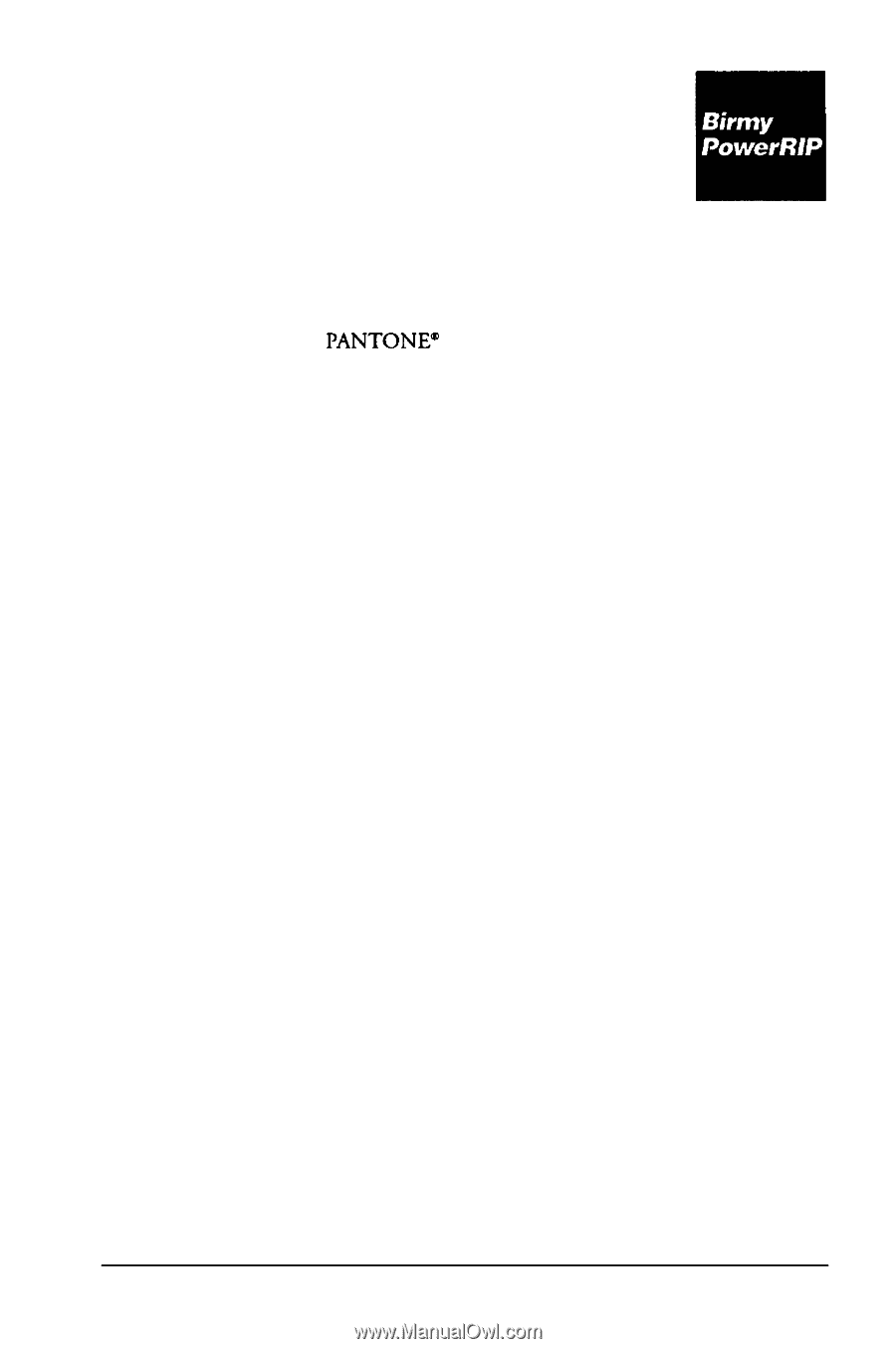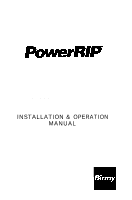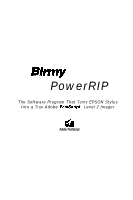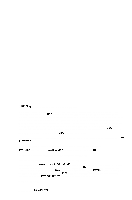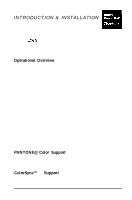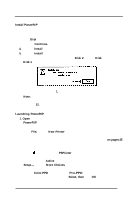Epson Stylus Pro User Manual - Birmy Mac - Page 4
Table Of Contents
 |
View all Epson Stylus Pro manuals
Add to My Manuals
Save this manual to your list of manuals |
Page 4 highlights
TABLE OF CONTENTS Chapter 1 Introduction & Installation Operational Overview 1 PANTONEa Color Support 1 Optional Features 2 Installation Requirements 2 Registering PowerRIP 3 Quick Start (Stand-Alone & Server Mats) . . . 3 Quick Start (Networked Mats 5 Application Menus 6 Print Menu Options 7 Print Menu Options Definitions 9 Step-by-Step PowerRIP Installation 10 ColorSync™2.0 Installation 13 Chapter 2 Getting Started Launching PowerRIP 15 Creating a PowerRIP Printer 16 Choosing a PPD 18 PowerRIP Controls 20 Chapter 3 Menu Command Reference Apple Menu 25 File Menu 25 Edit Menu 25 Printer Menu 28 Print Job Menu 29 Help Menu 30 Chapter 4 Troubleshooting 31 Appendix Epson Stylus Printer Setup Dialog 35 Glossary List of Terms 37 Birmy Graphics Corporation i.i.i.