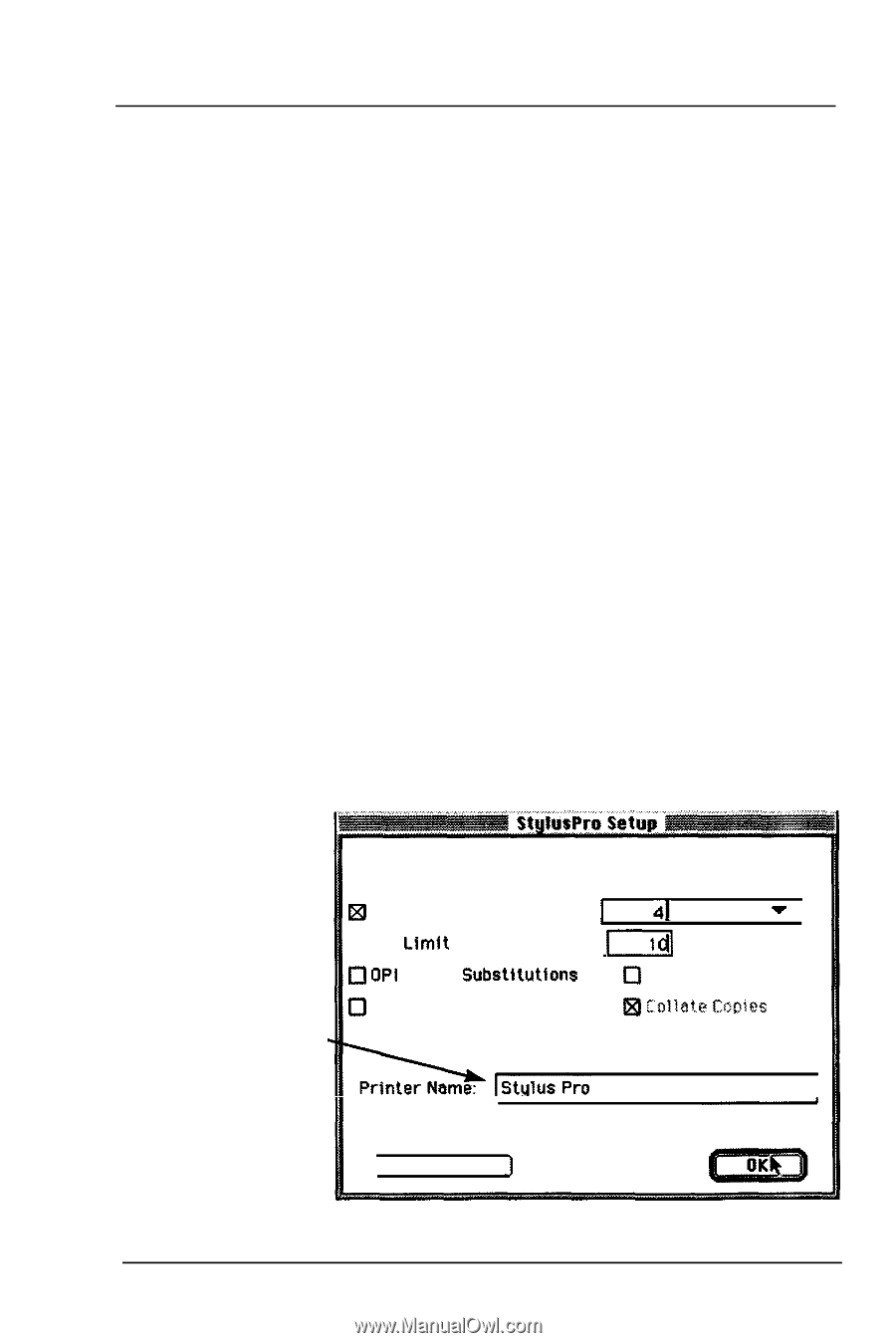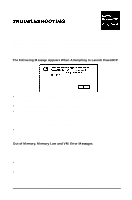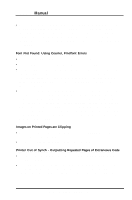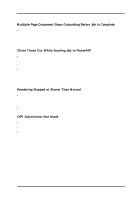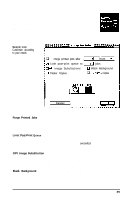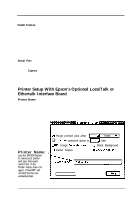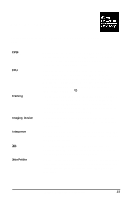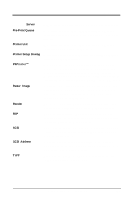Epson Stylus Pro User Manual - Birmy Mac - Page 41
Printer Name
 |
View all Epson Stylus Pro manuals
Add to My Manuals
Save this manual to your list of manuals |
Page 41 highlights
PowerRlP Manual Faster Copies Serial Port Collate Copies When checked, pages are ripped to a spooled image file on disk before being sent to the imaging device. For multiple copies, pages are only ripped once, then output multiple times. However, the spooled image file uses a large amount of disk space; therefore, you should use this option with caution. When unchecked, pages are rendered directly to the imaging device. Use this radio cluster to select whether the EPSON Stylus is connected to the printer port or modem port. This selection is "grayed out"-all multiple page jobs will be collated if more than one copy is requested. Printer Setup With Epson's Optional LocalTalk or Ethertalk Interface Board Printer Name If you have installed the EPSON optional LocalTalk interface board in your EPSON Stylus and you have selected an AppleTalk printer, the Setup screen will display Printer Name. Refer to the EPSON Stylus User's Guide to assign a name to your printer. Printer Name: , Use the EPSON Namer to name your printer and type that exact name here. If the Printer Name does not agree, PowerRIP will not find the the networked printer. IxI Purge printed jobs after 1 41 hours v f q Lfmft post-print queue to -1 jobs 0 OPI Image Substitutfons 0 Black Background 0 Faster Copies gj Collrrte CODISS 1 I Cancel 1 36 Birmy Graphics Corporation