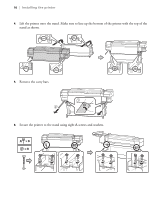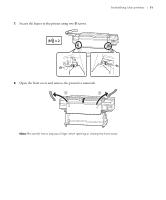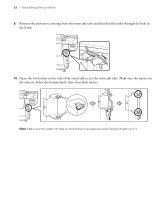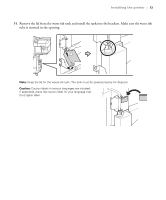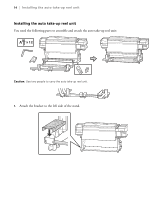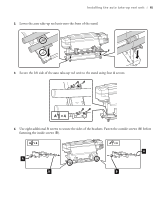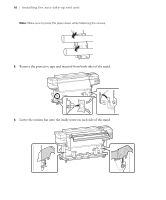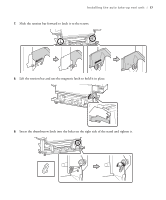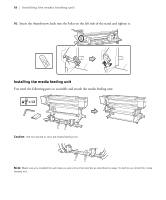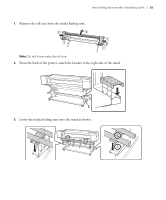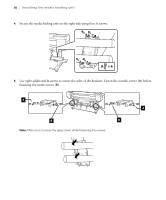Epson SureColor S80600 User Manual - Page 15
Use eight additional, screws to secure the sides of the brackets. Fasten the outside screws
 |
View all Epson SureColor S80600 manuals
Add to My Manuals
Save this manual to your list of manuals |
Page 15 highlights
Installing the auto take-up reel unit | 15 2. Lower the auto take-up reel unit onto the front of the stand. 3. Secure the left side of the auto take-up reel unit to the stand using four A screws. 4. Use eight additional A screws to secure the sides of the brackets. Fasten the outside screws (A) before fastening the inside screws (B). A B A B
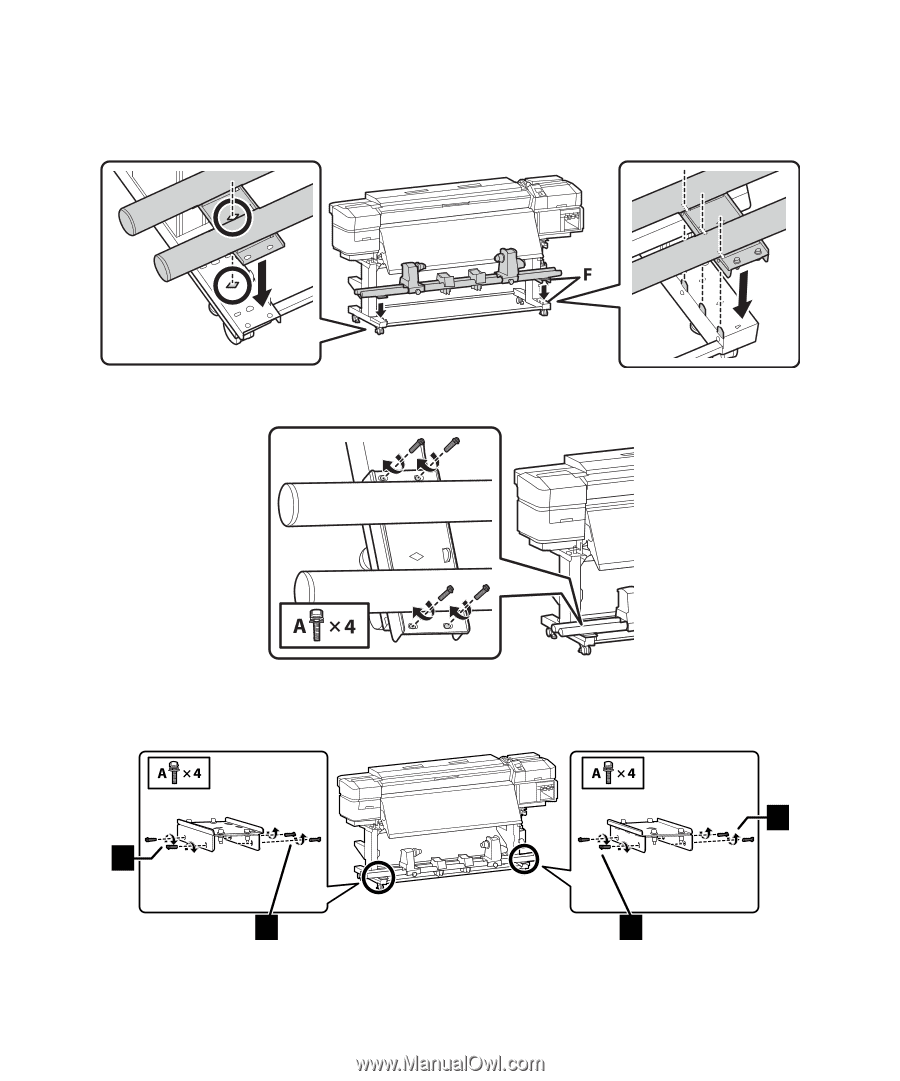
Installing the auto take-up reel unit
|
15
2.
Lower the auto take-up reel unit onto the front of the stand.
3.
Secure the left side of the auto take-up reel unit to the stand using four
A
screws.
4.
Use eight additional
A
screws to secure the sides of the brackets. Fasten the outside screws (
A
) before
fastening the inside screws (
B
).
B
B
A
A