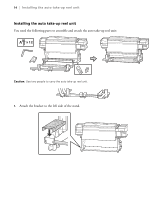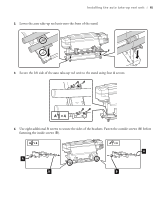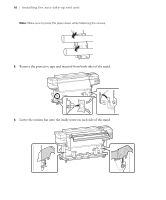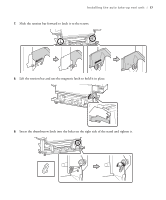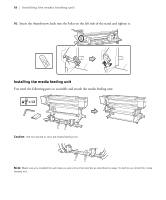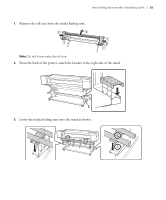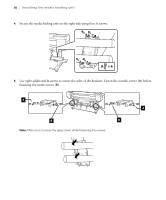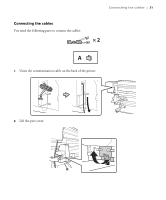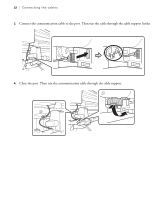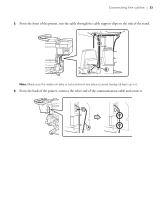Epson SureColor S80600 User Manual - Page 19
Lower the media feeding unit onto the stand as shown., From the back of the printer
 |
View all Epson SureColor S80600 manuals
Add to My Manuals
Save this manual to your list of manuals |
Page 19 highlights
Installing the media feeding unit | 19 1. Remove the roll core from the media feeding unit. Note: Do not throw away the roll core. 2. From the back of the printer, attach the bracket to the right side of the stand. 3. Lower the media feeding unit onto the stand as shown.

Installing the media feeding unit
|
19
1.
Remove the roll core from the media feeding unit.
Note:
Do not throw away the roll core.
2.
From the back of the printer, attach the bracket to the right side of the stand.
3.
Lower the media feeding unit onto the stand as shown.