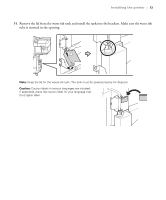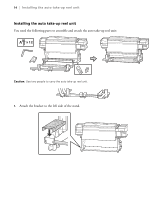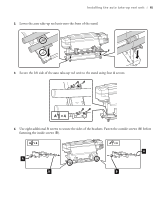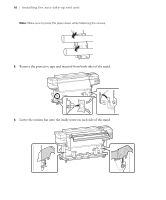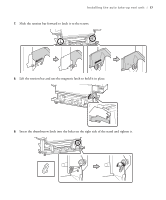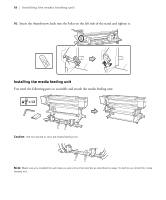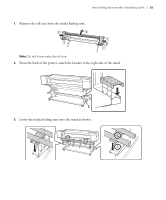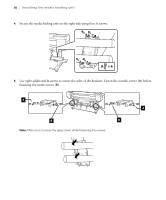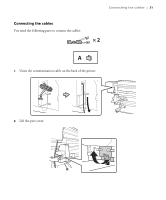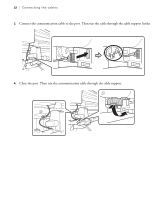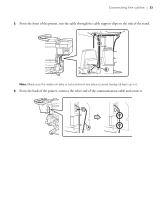Epson SureColor S80600 User Manual - Page 18
Installing the media feeding unit
 |
View all Epson SureColor S80600 manuals
Add to My Manuals
Save this manual to your list of manuals |
Page 18 highlights
18 | Installing the media feeding unit 10. Insert the thumbscrew latch into the holes on the left side of the stand and tighten it. Installing the media feeding unit You need the following parts to assemble and attach the media feeding unit: Caution: Use two people to carry the media feeding unit. Note: Make sure you installed the auto take-up reel unit and tension bar as described on page 14, before you install the media feeding unit.
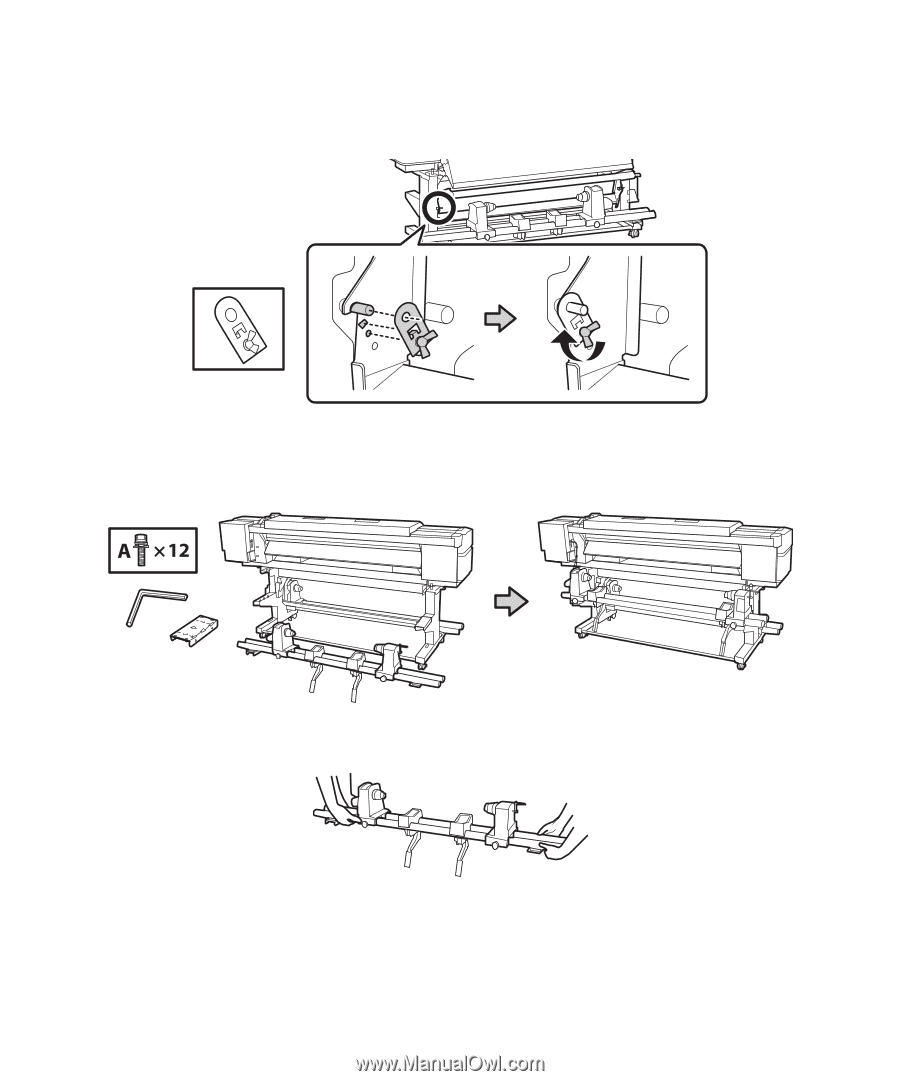
18
|
Installing the media feeding unit
10.
Insert the thumbscrew latch into the holes on the left side of the stand and tighten it.
Installing the media feeding unit
You need the following parts to assemble and attach the media feeding unit:
Caution:
Use two people to carry the media feeding unit.
Note:
Make sure you installed the auto take-up reel unit and tension bar as described on page 14, before you install the media
feeding unit.